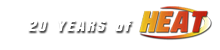Installing persistant logitech profile 4 Oldn_slow |
|---|
|
Redimuss Member / Driver  Offline Offline
Message Posts: 36 Joined: May 1, 2010 Location: Santa Rosa Ca |
Here ya go Oldn_slow How to install this file 1st: Copy and paist "N Heat.xml" to your main Nascar Heat folder (remember 64 bit os users its in program files (x86), Not program files 2nd next open you logitec profiler and import (upper left tab) N Heat.xml from your main Nascar Heat folder 3rd clik options and select "global Profiler Settings" and chech the box "Apply persistant Profile" You miss this and no programmed macros will work!!!! 4th clik Edit and select "Specific Game stettings" Now set up force feed back settings and so on HERE not under options like you would think since your using a persistant profile it will look in the edit tab instead of the options tab for wheel settings Now after your all done setting things up the way you like em i reccomend you clik on the device tab and select Game controllers. the press and hold the "shift and ctrl" click on your wheel and select propoties while holding those two keys down this will allow you to callibrate your wheel to you computer with the setting you set up Hope this helps Red Attachment: N Heat Profile file ligitech.rar (0MB) 785 Downloads
|
|
| Redimuss | Sunday, April 3, 2016 at 2:15pm EDT |
| Activity |
|---|
|
There are currently 0 users and 87 guests online. We have a total of 15527 posts in 4025 topics within 24 forums.
Users Browsing: None |