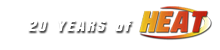Couple questions concerning paints and drivers files |
|---|
 WingSideUp Contributor, SUPRS Admin  Offline Offline
Message Posts: 173 Joined: January 17, 2016 Location: Indiana |
Trying to get everything in order and not be "that guy" on Saturday. I had Kevin do up a skin but neither one of us know how to convert it to .tex. He's got it in a PSD and a tga file. Would it be possible to email it to someone and have them convert? Also, do I need to DL all of the current skins listed on the paints page for LCHRL? If not, which ones do I need. Right now all I have are the ones that came with the download. Lastly, what about the drivers.txt file? Do I need to amend the base one that game with the mod to include all the skins I download or is there a current one somewhere that I'm not seeing? Looking forward to running Saturday. Hoping to still have hearing after listening to these things scream on that big track. Thanks! BG "Keep It Wing Side Up & Wheels to the Ground!"
Visit http://www.SUPRS.net |
|
| WingSideUp | Thursday, November 29, 2018 at 9:50pm EST |
|
Bandit ARL Series Director  Offline Offline
Message Posts: 501 Joined: November 4, 2017 Location: Wilmington, DE, US |
You can send it to my email for the conversion. (Banditracing43@gmail.com) For the future, you can use WinResToolWizard which can be found in the TheModSquad to convert TGAs to TEXs.
As long as you have all the up-to-date paints on the page you are good to go. It may be a good idea to redownload all the paints for LCHRL to make sure you haven't missed any from the past.
The drivers.txt file is for cars that can be driven by the player. Putting the paints in the mod folder will allow them to show up on your screen when online, but you are not be allowed to drive them in game.
Looking forward to having you!! - Bandit
ARL Series Director, 2018 ARL Truck Series Champion |
|||||||||
| Bandit | Friday, November 30, 2018 at 6:58am EST |
|
DusterLag Member / Driver  Offline Offline
Message Posts: 8108 Joined: May 1, 2010 |
I've packaged up all the paints uploaded through 11/29 so you don't have to grab each one individually (find attached). Just be sure to check the top of the Paints page before the race as there may be some new ones posted between now and the race. Simply place the tex files in the LCH mod folder. There is definitely no need to add anyone's paints to the drivers.txt file, only the car(s) you are going to use. Hope to see you Saturday! Attachment: LCHRL Paints 2018-11-29.zip (17.33MB) 423 Downloads
|
|
| DusterLag | Friday, November 30, 2018 at 10:47am EST |
 WingSideUp Contributor, SUPRS Admin  Offline Offline
Message Posts: 173 Joined: January 17, 2016 Location: Indiana |
Thanks a lot for the help guys. Bandit I sent the tga for my skin. Hope you got it. Duster, I was always under the assumption that you had to adjust to the drivers.txt file to show the new skins. This is a good bit of info. Won't take up the space here, but want to know more about this! So far Saturday is a go for me. Will try to keep the birthday cocktails to a minimum "Keep It Wing Side Up & Wheels to the Ground!"
Visit http://www.SUPRS.net |
|
| WingSideUp | Friday, November 30, 2018 at 4:11pm EST |
|
Bandit ARL Series Director  Offline Offline
Message Posts: 501 Joined: November 4, 2017 Location: Wilmington, DE, US |
Got the paint and sent it back your way converted. - Bandit
ARL Series Director, 2018 ARL Truck Series Champion |
|||
| Bandit | Friday, November 30, 2018 at 4:45pm EST |
|
DusterLag Member / Driver  Offline Offline
Message Posts: 8108 Joined: May 1, 2010 |
No, you only need to add a paint to the driver.txt file if you are going to race it, otherwise simply having the tex file in the mod folder will let you see anyone else's paint if they use it. |
||
| DusterLag | Friday, November 30, 2018 at 5:27pm EST |
 Grumpy Admin, ARL Official  Offline Offline
Message Posts: 2554 Joined: May 1, 2010 Location: Fort Mill, SC, US |
BG you will need to upload it when you get it. This way other drivers may see your cars. << Edited on Friday, November 30, 2018 at 5:31pm EST. >> Owner/Driver of the #07 Chevrolet's for NH Autosport
|
|||||
| Grumpy | Friday, November 30, 2018 at 5:31pm EST |
| Activity |
|---|
|
There are currently 0 users and 13 guests online. We have a total of 15527 posts in 4025 topics within 24 forums.
Users Browsing: None |