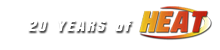new computer |
|---|
|
ltfireman1604 Member / Driver  Offline Offline
Message Posts: 66 Joined: March 31, 2014 Location: Georgia, US |
Just got new computer set up d/l'd essentials and base G3 and track pack set game to compatability mod win 7 and this is the error i get now. 58.51.290: ====================================================================== 58.51.290: Jul 5 2004 16:20:40 N W32 M6 R senor_b 58.51.290: ====================================================================== 58.51.290: mem: p/s/t t/a 1023M/1023M 2047M/1023M 2047M/1957M 58.51.306: JoyBegin 58.51.306: Config Dir: C:\Program Files (x86)\Hasbro Interactive\NASCAR Heat\ 58.51.306: Add-on tracks dir: "C:\Program Files (x86)\Hasbro Interactive\NASCAR Heat\tracks\" 58.51.306: mod: trying mod "CotPlatinumG3"...58.51.306: mod.cfg found ok. 58.51.306: mod: options.cfg not found, copying. 58.51.306: mod: Config Dir override: C:\Program Files (x86)\Hasbro Interactive\NASCAR Heat\CotPlatinumG3\ 58.51.306: Running on WinNT version 5.1:2600 Service Pack 3 58.51.697: Couldn't open options file: C:\Program Files (x86)\Hasbro Interactive\NASCAR Heat\CotPlatinumG3\options.cfg 58.51.712: ddraw: created directdraw with d3d10warp.dll (Microsoft Basic Display Driver) 58.51.712: ddraw: version 0.0.0.0 58.51.712: video card cannot do 640x480x16! Edit: At this time i am going thru nvidia drivers attempting to find one that works. Thinking seriously about putting windows 7 64 bit on computer if none if the win 10 drivers work Edit 2: Well apparently once a computer has windows 10 on it there's no going back to windows 7. Just attempted to put windows 7 on using windows 7 premium 64 bit disk and computer stopped download and said cannot install windows 7 at this time. Well i have gone as far as i can go. Still not working. not sure what is going on with it, apparently Nvidia GTX 960 is not compatible with heat. << Edited on Tuesday, March 1, 2016 at 10:00pm EST. >> |
| ltfireman1604 | Tuesday, March 1, 2016 at 6:02pm EST |
|
DusterLag Member / Driver  Offline Offline
Message Posts: 8108 Joined: May 1, 2010 |
Are you receiving a hard crash? or are you presented with this error log as a normal crash? Have you done anything to the original patch.bin such as resolution changes? Did you do this critical step after installing Essentials but before installing or doing anything else with the game? << Edited on Wednesday, March 2, 2016 at 8:11pm EST. >> |
| DusterLag | Wednesday, March 2, 2016 at 5:58am EST |
|
ltfireman1604 Member / Driver  Offline Offline
Message Posts: 66 Joined: March 31, 2014 Location: Georgia, US |
I have not done anything to original patch.bin. I just installed NH on this computer and have not even been able to start game. Yes i have done the permissions and the admin several times (every time i uninstalled and reinstalled) it is saying "video card returned an error. Are your drivers up to date?" I know its not win 10 because that is what is on laptop and it is working but laptop is too slow to run game online. I have tried EVERY driver i could find for Nvidia GTX 960. Even tried some that were not for the 960 and still nothing |
||
| ltfireman1604 | Wednesday, March 2, 2016 at 8:11pm EST |
|
DusterLag Member / Driver  Offline Offline
Message Posts: 8108 Joined: May 1, 2010 |
Ah, this makes it easy. Drop this patch.bin file over the existing one. You may need to change the resolution using UICC afterwards. Attachment: patch1.80 0500600900 fix.zip (0.93MB) 1034 Downloads
|
|||
| DusterLag | Wednesday, March 2, 2016 at 8:21pm EST |
|
KartRacer63 Moderator  Offline Offline
Message Posts: 388 Joined: May 1, 2010 Location: Ashland, KY, US |
Duster most likely knows more about this than I do, but it seems like a lot of people were having issues using Nvidia cards when upgrading to Win10. It would always give the error "Video card cannot do 640x480x16!" at the end of the crash log, as yours does. I received the same error a while back. My theory was that Nvidia drivers for Win10 dropped support for resolutions that low, which is what the NHeat UI screens usually run in. I was able to fix it by replacing the default 1.80 patch.bin with dalag's expiremental version here and changing the UI screen resolution using the NHeat UI Control Center (comes with Essentials) to 1920x1080. The screens will look small, but they should be usable and the game should launch. However I could be completely wrong, but it's probably worth a try. Edit: Noticed after I posted this that Duster basically suggested the same thing << Edited on Wednesday, March 2, 2016 at 8:23pm EST. >> |
||||
| KartRacer63 | Wednesday, March 2, 2016 at 8:22pm EST |
|
DusterLag Member / Driver  Offline Offline
Message Posts: 8108 Joined: May 1, 2010 |
You also nailed it Kart, this is the same patch.bin. It's not necessary to change the UI section resolution in any cases I've seen, but who knows, it could have been needed for yours. << Edited on Wednesday, March 2, 2016 at 8:25pm EST. >> |
| DusterLag | Wednesday, March 2, 2016 at 8:25pm EST |
|
ltfireman1604 Member / Driver  Offline Offline
Message Posts: 66 Joined: March 31, 2014 Location: Georgia, US |
Anything else i can try. That patch file didn't work. Still getting error your drivers are out of date. |
| ltfireman1604 | Thursday, March 3, 2016 at 9:28pm EST |
|
DusterLag Member / Driver  Offline Offline
Message Posts: 8108 Joined: May 1, 2010 |
Hmm, that is essentially impossible with this patch.bin (from what I understand was changed). Your best bet is for someone to connect up and fix up your install real quick. There are at least a few of us that could do it pretty quickly. |
||
| DusterLag | Thursday, March 3, 2016 at 9:46pm EST |
|
ltfireman1604 Member / Driver  Offline Offline
Message Posts: 66 Joined: March 31, 2014 Location: Georgia, US |
Whenever you can just let me know. |
||||
| ltfireman1604 | Thursday, March 3, 2016 at 9:53pm EST |
|
ltfireman1604 Member / Driver  Offline Offline
Message Posts: 66 Joined: March 31, 2014 Location: Georgia, US |
Everything is good now. Thank you Duster for all the help. I have found a driver that works with the Graphx card. A lot of searching but well worth it. |
| ltfireman1604 | Friday, March 4, 2016 at 5:11pm EST |
|
Redimuss Member / Driver  Offline Offline
Message Posts: 36 Joined: May 1, 2010 Location: Santa Rosa Ca |
ok now the stupid question When you installed it you did rclik on the setup executable file and run as an adminisytator remidies a lot of windows permission probs if you do this for anything you install |
| Redimuss | Sunday, April 3, 2016 at 2:25pm EDT |
| Activity |
|---|
|
There are currently 0 users and 16 guests online. We have a total of 15527 posts in 4025 topics within 24 forums.
Users Browsing: None |