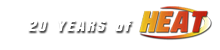how to get the game to be in full screen |
|---|
|
crash61 User  Offline Offline
Message Posts: 4 Joined: December 5, 2015 Location: Sinton, TX USA |
I did a new install of nascarheat from heat finder. Then went to start and got the new video driver error. I can't use the latest AMD Radeon video drivers for my card cause they crash my sys. So, I messed with the admin and compatability and got it to work with vista. Starting the game works great!! BUT, it's not as big as my screen. The sides are black boxed. I set the game to either screen res and still same results. I opened the AMD settings prog, and made the adjustment for NH to be in full screen. That didn't help. When in the game, it's nice and crisp, but it's like I'm driving on a tall chair in reference to the other cars...... Any ideas on how to stretch the game to be use my whole screen?........ Gauges?..Gauges?...we don't need no stinkin Gauges
|
|
| crash61 | Wednesday, December 14, 2016 at 3:09pm EST |
|
DusterLag Member / Driver  Offline Offline
Message Posts: 8108 Joined: May 1, 2010 |
First > Open "Resolutuion Changer" that came with Heat Core. Locate your patch.bin file (in the main NASCAR Heat folder) and select your screen's native resolution. Then click "Update Resolution". Second > When your in the game, for each mod you play, you need to set the resolution to 800x600. This is the option that is changed when using the above. |
| DusterLag | Thursday, December 15, 2016 at 7:27pm EST |
|
crash61 User  Offline Offline
Message Posts: 4 Joined: December 5, 2015 Location: Sinton, TX USA |
I did that but the 800x600 wasn't there. My tv is at 1920x1080. The selections I get in game are: 640x480 1024x768 1280x1024 I chose 1024x768 and the screen is good now, but I drive in car, and it looks like I'm driving a 4x4. Looking out the windshield in pit lane, I see the tops of the other cars...... Gauges?..Gauges?...we don't need no stinkin Gauges
|
|
| crash61 | Saturday, December 17, 2016 at 11:50pm EST |
|
DusterLag Member / Driver  Offline Offline
Message Posts: 8108 Joined: May 1, 2010 |
Occasionally when you use the Resolution Changer app more than once it causes that issue. Here is a patch.bin with a 1920x1080 resolution already applied. Place the attached patch.bin file in your main NASCAR Heat folder over the existing one. Then be sure in the mod that you have 800x600 selected. Attachment: patch.bin (1.69MB) 877 Downloads
|
|
| DusterLag | Sunday, December 18, 2016 at 4:44pm EST |
|
crash61 User  Offline Offline
Message Posts: 4 Joined: December 5, 2015 Location: Sinton, TX USA |
I put that bin file in the game and still got this https://www.dropbox.com/s/iymhjgcsvs7udyl/res1.png?dl=0 Then in game I get this look: . https://www.dropbox.com/s/nb4pjlm6vf2ua5c/incar2.png?dl=0 but the screen is as full as the tv which is what I was after. It's just the in car is a bit higher looking. Gauges?..Gauges?...we don't need no stinkin Gauges
|
|
| crash61 | Sunday, December 18, 2016 at 7:00pm EST |
|
DusterLag Member / Driver  Offline Offline
Message Posts: 8108 Joined: May 1, 2010 |
There are two possibilities here... 1) You mistakenly placed the new patch.bin file in the wrong place. Simply ensure it is located in your primary NASCAR Heat folder (not the run folder), overwriting the existing one. 2) Your file permissions have changed and you have a second set of files located in your computers VirtualStore. Information on determining if you have any NASCAR Heat files in your VitrualStore can be found here. There should be no files stored there for NASCAR Heat. Should you find some, you should move them to the desktop, then re-install Heat Core on top of your existing installation of Heat Core and all of the mods. Then place the attached patch.bin file into the primary NASCAR Heat folder (not the run folder), overwriting the existing one. << Edited on Monday, December 19, 2016 at 12:12pm EST. >> |
| DusterLag | Sunday, December 18, 2016 at 10:05pm EST |
|
crash61 User  Offline Offline
Message Posts: 4 Joined: December 5, 2015 Location: Sinton, TX USA |
Thanks to all that helped me figure this out (Y) The screen is as big as my TV, and it works fine. I don't have the 800x600 option to click on, but clicking on the 1024x768 worked just as good. Gauges?..Gauges?...we don't need no stinkin Gauges
|
|
| crash61 | Monday, December 19, 2016 at 6:01pm EST |
| Activity |
|---|
|
There are currently 0 users and 12 guests online. We have a total of 15527 posts in 4025 topics within 24 forums.
Users Browsing: None |