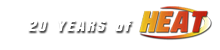NASCAR Heat Graphics Quality Terrible on Windows 8.1 |
|---|
|
Chompingfish User  Offline Offline
Message Posts: 1 Joined: April 2, 2020 |
Hi, I am a longtime NASCAR Heat player and just downloaded the MOD launcher. However, the quality of the game is horrible when I launch it. No matter what I do with the graphics settings and resolution changer, it's all horrible. Also, every time I try to load a track (there are only 3), the game crashes. Any suggestions for fixing the graphics issue? I have run this game perfectly fine on a Windows 7 home desktop that is about 10 years old. It runs the game at the top graphic settings perfectly with no issues. I'm trying to run the game on my Windows 8.1 laptop which far exceeds the capability of my Windows 7 desktop. I don't understand why the issue persists; any help? Thanks. |
| Chompingfish | Thursday, April 2, 2020 at 9:36pm EDT |
|
DusterLag Member / Driver  Offline Offline
Message Posts: 8108 Joined: May 1, 2010 |
Hi Chompingfish, Given you are a longtime Heat player, please forgive me if you already tried these. In Resolution Changer, be sure to select your native resolution - the same as you find in Windows screen settings. Also, within the in-game Options/Graphics settings page for each mod, be sure you have 800x600 selected, this is the mode that Resolution Changer - changes. As for the crash - please post the crash log here so we can see what's happening (the text file that pops up with the game crashed). If you are looking for more tracks, you can find tons here.. http://tracks.themodsquad.info/ and here.. http://ffsracing.com/ << Edited on Thursday, April 2, 2020 at 10:29pm EDT. >> |
| DusterLag | Thursday, April 2, 2020 at 10:29pm EDT |
| Activity |
|---|
|
There are currently 0 users and 23 guests online. We have a total of 15527 posts in 4025 topics within 24 forums.
Users Browsing: None |