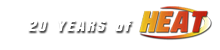Occasional error on loading Heat |
|---|
 puttzracer Admin, ARL Official  Offline Offline
Message Posts: 810 Joined: September 13, 2014 Location: Maryland, US |
Sometimes when I hit the launch button in ML2, it crashes and gives me this error readout: 42.20.873: ====================================================================== 42.20.873: Jul 5 2004 16:20:40 N W32 M6 R senor_b 42.20.873: ====================================================================== 42.20.873: mem: p/s/t t/a 4056M/2638M 4095M/4095M 2047M/1986M 42.20.904: JoyBegin 42.20.904: Joystick 0: "2in1Mini Vibration Racing Wheel" 42.20.904: joy 0: create_joystick 42.20.920: joy: created 0 as "2in1Mini Vibration Racing Wheel" 42.20.920: joy 0: turned off deadzone 42.21.076: except: dec: exe 6ae1e74 42.21.076: ============================================================ 42.21.076: EXCEPTION: Task "<main>" @ 779343E0 : EXCEPTION_ACCESS_VIOLATION 42.21.076: NON-DEBUG 42.21.076: ( 00419520 , none , my_handler ) 42.21.076: ( 779343E0 , EXCEPTION_ACCESS_VIOLATION , ? ) 42.21.076: ( 00412112, call-stack , ? ) 42.21.076: ( 004E7DCF, call-stack , ? ) 42.21.076: ( 004156AD, call-stack , ? ) 42.21.076: ( 0041AAB3, call-stack , ? ) 42.21.076: ( 00413EBA, call-stack , ? ) 42.21.076: ( 004E8033, call-stack , ? ) 42.21.076: ( 004E82A0, call-stack , ? ) 42.21.076: MemException: Task "<main>" read from location 0x169 42.21.076: ============================================================ It doesn't do it all the time, just sometimes. It doesn't seem to matter what mod or trackset I have set to be loaded. Usually if it happens, it'll do it a couple of times then on the third or fourth attempt to launch Heat it will load correctly. Any ideas? My system specs, if that helps, are: Win 7 64 bit Intel Mobile 4 series integrated graphics 4 GB RAM Pentium Dual core CPU T4500 2.3 GHz Driver of the #46 TMS Wolfpack Chevrolet
ARL Official |
|
| puttzracer | Friday, December 5, 2014 at 2:47pm EST |
|
DaveO TMS Admin  Offline Offline
Message Posts: 281 Joined: May 1, 2010 Location: United States |
Make sure when running any type of Plat. Mod, you shut off vertex damage. Since most all Plat. Mod models have there own damage modeling. |
| DaveO | Friday, December 5, 2014 at 2:54pm EST |
 puttzracer Admin, ARL Official  Offline Offline
Message Posts: 810 Joined: September 13, 2014 Location: Maryland, US |
Maybe that's it, the last few times I loaded Heat I turned off vertex damage and I didn't get the error. By the way, Duster or one of the other mods, would it be possible to move this thread to the tech support section? I realized I posted this in general talk instead of tech support by mistake. Driver of the #46 TMS Wolfpack Chevrolet
ARL Official |
|
| puttzracer | Saturday, December 6, 2014 at 1:25pm EST |
|
KartRacer63 Moderator  Offline Offline
Message Posts: 388 Joined: May 1, 2010 Location: Ashland, KY, US |
Done. |
||
| KartRacer63 | Saturday, December 6, 2014 at 1:55pm EST |
 puttzracer Admin, ARL Official  Offline Offline
Message Posts: 810 Joined: September 13, 2014 Location: Maryland, US |
It's still doing it, but now it doesn't seem to have anything to do with vertex damage. I got this error while trying to load the OSRC mod (vertex damage was off). It seems to be doing this more and more often. Do I maybe need to uninstall and reinstall the mod launcher and all my mods? 36.13.267: ====================================================================== 36.13.267: Jul 5 2004 16:20:40 N W32 M6 R senor_b 36.13.267: ====================================================================== 36.13.267: mem: p/s/t t/a 4056M/2365M 4095M/4095M 2047M/1990M 36.13.298: JoyBegin 36.13.298: Joystick 0: "2in1Mini Vibration Racing Wheel" 36.13.298: joy 0: create_joystick 36.13.314: joy: created 0 as "2in1Mini Vibration Racing Wheel" 36.13.314: joy 0: turned off deadzone 36.13.330: except: dec: exe 6ae1e74 36.13.330: ============================================================ 36.13.330: EXCEPTION: Task "<main>" @ 775A43E0 : EXCEPTION_ACCESS_VIOLATION 36.13.330: NON-DEBUG 36.13.330: ( 00419520 , none , my_handler ) 36.13.330: ( 775A43E0 , EXCEPTION_ACCESS_VIOLATION , ? ) 36.13.330: ( 00412112, call-stack , ? ) 36.13.330: ( 004E7DCF, call-stack , ? ) 36.13.330: ( 004156AD, call-stack , ? ) 36.13.330: ( 0041AAB3, call-stack , ? ) 36.13.330: ( 00413EBA, call-stack , ? ) 36.13.330: ( 004E8033, call-stack , ? ) 36.13.330: ( 004E82A0, call-stack , ? ) 36.13.330: MemException: Task "<main>" read from location 0x169 36.13.330: ============================================================ Driver of the #46 TMS Wolfpack Chevrolet
ARL Official |
|
| puttzracer | Saturday, December 13, 2014 at 4:38pm EST |
|
DusterLag Member / Driver  Offline Offline
Message Posts: 8108 Joined: May 1, 2010 |
Just some troubleshooting ideas... Have you done anything "odd" with the game? Such as multiple patch changes, resolution changes, multiple installs of the same mod. Are you running non-default virus or firewall programs? We have seen this generic random crash time and time again over the years and no one has found a cause. It's tough to troubleshoot also as it is completely random and just goes away when you try again. << Edited on Saturday, December 13, 2014 at 6:10pm EST. >> |
| DusterLag | Saturday, December 13, 2014 at 6:09pm EST |
 puttzracer Admin, ARL Official  Offline Offline
Message Posts: 810 Joined: September 13, 2014 Location: Maryland, US |
Nope, I haven't touched the resolution feature for fear of messing stuff up (I've just been running it in the default available resolutions), I haven't patched anything except for G1 with the golden patch and G3 with that minor update patch. I do not have duplicates of any mod, unless maybe there's invisible stuff left over from before I realized I needed to change permissions on the folder. My firewall and AV programs are both the Windows ones, so I wouldn't think that there is anything with that. I'm wondering if it just has something to do with the fact that you have to go through some shenanigans to get stuff to work properly on Win7 64 bit since I apparently am not the only one to get this random crash. Lately I have been able to load G1 and G3 right up without it crashing, but now the OSRC mod seems to act up. It repeatedly crashed when I was trying to load it up Wednesday before the race, I eventually got it to run. I don't know how, these crashes seem totally at random and I can't consistently duplicate it. Afraid I can't be much help in pinning the issue down. Like I said, I'm wondering if it's just an OS issue because of the screwy way Win7 handles stuff installed in program files with various stuff scattered around the file system. While I'm here, is there a way to increase the length of the replays that can be saved? It seems like the replays I'm saving only save the last portion of the race. << Edited on Saturday, December 13, 2014 at 10:50pm EST. >> Driver of the #46 TMS Wolfpack Chevrolet
ARL Official |
|
| puttzracer | Saturday, December 13, 2014 at 10:47pm EST |
|
DusterLag Member / Driver  Offline Offline
Message Posts: 8108 Joined: May 1, 2010 |
The bottom section on this page covers replays up to 1 hour, that's the most you can get... http://www.heatfinder.net/guides.php?windowsv78issues Many of us use Windows 7 and 8 without the random crash so it is not a specific issue with this, though possibly some combination of hardware or settings. Like you said it is completely random to this point and no one has been able to trace it or find a pattern. |
| DusterLag | Saturday, December 13, 2014 at 11:17pm EST |
|
DaveO TMS Admin  Offline Offline
Message Posts: 281 Joined: May 1, 2010 Location: United States |
Glad to hear you got G1 and G3 to load and work properly.. Just some food for thought. Go back in and redownload OSRC mod, and then reinstall it again. Just for the heck of it. Sometimes something as simple as that can correct things. Especially since you say you have the plat. mods working fine now. |
| DaveO | Tuesday, December 16, 2014 at 10:14am EST |
| Activity |
|---|
|
There are currently 0 users and 7 guests online. We have a total of 15527 posts in 4025 topics within 24 forums.
Users Browsing: None |