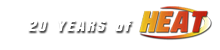chat |
|---|
|
BlackKnight Contributor  Offline Offline
Message Posts: 809 Joined: May 1, 2010 Location: Warsaw, IN, US |
can't get on chat gives an error code of 2046 Driver of the #92 NH Autosports - Chevrolet's
|
|
| BlackKnight | Tuesday, May 12, 2015 at 4:38pm EDT |
|
DusterLag Member / Driver  Offline Offline
Message Posts: 8108 Joined: May 1, 2010 |
Seems to be working here, you may want to update Adobe Flash. https://get.adobe.com/flashplayer/ Be sure to un-check the "optional offers" box. << Edited on Tuesday, May 12, 2015 at 8:24pm EDT. >> |
| DusterLag | Tuesday, May 12, 2015 at 8:24pm EDT |
|
BlackKnight Contributor  Offline Offline
Message Posts: 809 Joined: May 1, 2010 Location: Warsaw, IN, US |
updated adobie and still get error#2046 not sure what that is Driver of the #92 NH Autosports - Chevrolet's
|
|
| BlackKnight | Tuesday, May 12, 2015 at 8:44pm EDT |
 Grumpy Admin, ARL Official  Offline Offline
Message Posts: 2554 Joined: May 1, 2010 Location: Fort Mill, SC, US |
That link went to Windows 8 Owner/Driver of the #07 Chevrolet's for NH Autosport
|
|||
| Grumpy | Wednesday, May 13, 2015 at 5:27pm EDT |
 Grumpy Admin, ARL Official  Offline Offline
Message Posts: 2554 Joined: May 1, 2010 Location: Fort Mill, SC, US |
I don't have a error code, just a thick line. Owner/Driver of the #07 Chevrolet's for NH Autosport
|
|||
| Grumpy | Wednesday, May 13, 2015 at 5:31pm EDT |
|
DusterLag Member / Driver  Offline Offline
Message Posts: 8108 Joined: May 1, 2010 |
It's just the download page, it will give you whatever your running. |
||||
| DusterLag | Wednesday, May 13, 2015 at 5:54pm EDT |
|
DusterLag Member / Driver  Offline Offline
Message Posts: 8108 Joined: May 1, 2010 |
I've tested on two systems across multiple browsers and have not had any issues, any more details you can give me guys. Operating System Version, Browser, Version of Browser... |
||||
| DusterLag | Wednesday, May 13, 2015 at 5:56pm EDT |
|
BlackKnight Contributor  Offline Offline
Message Posts: 809 Joined: May 1, 2010 Location: Warsaw, IN, US |
I'm running windows7 home premium with explorer 11 and got the latest update of adobe flash and still get error #2046 when trying to get on the chat Driver of the #92 NH Autosports - Chevrolet's
|
|
| BlackKnight | Wednesday, May 13, 2015 at 6:03pm EDT |
 Grumpy Admin, ARL Official  Offline Offline
Message Posts: 2554 Joined: May 1, 2010 Location: Fort Mill, SC, US |
Windows 8.1 64 bit. I am guessing I am using internet explorer 11. When I did the test at the link you provided it worked. I will send a screen shot to you so you can see what I am looking at. << Edited on Wednesday, May 13, 2015 at 9:02pm EDT. >> Owner/Driver of the #07 Chevrolet's for NH Autosport
|
|
| Grumpy | Wednesday, May 13, 2015 at 7:40pm EDT |
 Grumpy Admin, ARL Official  Offline Offline
Message Posts: 2554 Joined: May 1, 2010 Location: Fort Mill, SC, US |
From what I have read is windows 8.1 comes with flash already installed. I even did the update. Owner/Driver of the #07 Chevrolet's for NH Autosport
|
|
| Grumpy | Wednesday, May 13, 2015 at 7:46pm EDT |
|
BlackKnight Contributor  Offline Offline
Message Posts: 809 Joined: May 1, 2010 Location: Warsaw, IN, US |
my chat wont even try to load it gives that error#2046 with the loading scale wont do anything from there even when I try to refresh the screen Driver of the #92 NH Autosports - Chevrolet's
|
|
| BlackKnight | Wednesday, May 13, 2015 at 8:03pm EDT |
|
BlackKnight Contributor  Offline Offline
Message Posts: 809 Joined: May 1, 2010 Location: Warsaw, IN, US |
other than chat everything is up and running well ready to go racing Driver of the #92 NH Autosports - Chevrolet's
|
|
| BlackKnight | Thursday, May 14, 2015 at 8:18pm EDT |
|
DusterLag Member / Driver  Offline Offline
Message Posts: 8108 Joined: May 1, 2010 |
Good news! I was finally able to find a computer that I can replicate the error on and it has been fixed! Thanks for letting us know and let us know if the issue is not fixed. |
| DusterLag | Thursday, May 21, 2015 at 10:43pm EDT |
 Grumpy Admin, ARL Official  Offline Offline
Message Posts: 2554 Joined: May 1, 2010 Location: Fort Mill, SC, US |
It is working for me now. Owner/Driver of the #07 Chevrolet's for NH Autosport
|
|
| Grumpy | Friday, May 22, 2015 at 5:45pm EDT |
|
BlackKnight Contributor  Offline Offline
Message Posts: 809 Joined: May 1, 2010 Location: Warsaw, IN, US |
working for me now also Driver of the #92 NH Autosports - Chevrolet's
|
|
| BlackKnight | Tuesday, May 26, 2015 at 9:42am EDT |
 Grumpy Admin, ARL Official  Offline Offline
Message Posts: 2554 Joined: May 1, 2010 Location: Fort Mill, SC, US |
Every now and then I am getting a error #2031 in Chat Owner/Driver of the #07 Chevrolet's for NH Autosport
|
|
| Grumpy | Monday, June 22, 2015 at 11:04am EDT |
|
DusterLag Member / Driver  Offline Offline
Message Posts: 8108 Joined: May 1, 2010 |
I've also seen it in Chrome on one machine but not in any other browser or in Chrome on another machine so I'm having trouble tracking down exactly how to fix this one. But I will continue to look into it. Is there any kind of trend to how/when you see the error? |
||
| DusterLag | Monday, June 22, 2015 at 12:16pm EDT |
 Grumpy Admin, ARL Official  Offline Offline
Message Posts: 2554 Joined: May 1, 2010 Location: Fort Mill, SC, US |
I was using Chrome when it first happened, I usually just refresh and it works fine Owner/Driver of the #07 Chevrolet's for NH Autosport
|
|
| Grumpy | Monday, June 22, 2015 at 1:43pm EDT |
 Grumpy Admin, ARL Official  Offline Offline
Message Posts: 2554 Joined: May 1, 2010 Location: Fort Mill, SC, US |
Just happened again using Internet Explorer and Google Chrome Owner/Driver of the #07 Chevrolet's for NH Autosport
|
|||
| Grumpy | Monday, June 22, 2015 at 6:42pm EDT |
|
DusterLag Member / Driver  Offline Offline
Message Posts: 8108 Joined: May 1, 2010 |
This one is an issue with our IRC Server provider, they have been notified but I do not know when it will be fixed. Refreshing will fix it, though sometimes you may need to refresh a few times. |
| DusterLag | Thursday, June 25, 2015 at 11:05pm EDT |
| Activity |
|---|
|
There are currently 0 users and 7 guests online. We have a total of 15527 posts in 4025 topics within 24 forums.
Users Browsing: None |