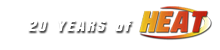Video card error |
|---|
|
ltfireman1604 Member / Driver  Offline Offline
Message Posts: 66 Joined: March 31, 2014 Location: Georgia, US |
Well i D/l'd NHRLts and now getting "your video card has returned an error, are your drivers up to date." They are up to date, and nothing else changed. Worked last night' for G3 ARL race now can't get it to work. Any suggestions? |
| ltfireman1604 | Sunday, February 28, 2016 at 2:59pm EST |
|
DusterLag Member / Driver  Offline Offline
Message Posts: 8108 Joined: May 1, 2010 |
This mod would have no effect on the game functioning, so this tells me your game is installed incorrectly in general. Be sure to do this... https://heatfinder.net/guides.php?windowspermissions Then check everything here... -- Virtual Store Folders When you do not install all files and run NASCAR Heat "As Administrator" you can run into a problem that re-locates some of your game files to a "VirtualStore" folder. Verify that no NASCAR Heat or Hasbro Interactive folder exist in the following directory on your computer. %HOMEPATH%\AppData\Local\VirtualStore -- After you've done the permissions change and cleared out the NASCAR Heat Virtual Store folder, if the game does not work, reinstall Essentials 2 over your existing setup. This should fix the problem if the above two did not automatically fix it for you already. |
| DusterLag | Sunday, February 28, 2016 at 3:12pm EST |
|
ltfireman1604 Member / Driver  Offline Offline
Message Posts: 66 Joined: March 31, 2014 Location: Georgia, US |
Well none of that helped. |
| ltfireman1604 | Sunday, February 28, 2016 at 4:06pm EST |
|
Fordly56 Member / Driver  Offline Offline
Message Posts: 184 Joined: July 6, 2014 Location: Cape May, NJ |
hey LT, is it possible that your game resolution doesn't match the in game res? you can adjust that in the UI control panel in the heat folder. also, what version of windows are you running. I upgraded to win 10 on my laptop and couldn.t get the game to play in full screen. so I went back to win 7. Driver of the #2 Penske Racing Ford
|
|
| Fordly56 | Sunday, February 28, 2016 at 6:20pm EST |
|
DusterLag Member / Driver  Offline Offline
Message Posts: 8108 Joined: May 1, 2010 |
Did you have Heat files in the virtual store? |
||
| DusterLag | Monday, February 29, 2016 at 9:20am EST |
|
ltfireman1604 Member / Driver  Offline Offline
Message Posts: 66 Joined: March 31, 2014 Location: Georgia, US |
Cant tell anymore. Game wont even start past opening screen shot. Not sure what happened. Game was working until i tried to install nhrlts, then nothing. I am guessing my computer updated graphics driver and now game doesn't work. And i reall think you have to be a rocket scientist to change the intel drivers to an older version on Win 10. |
||
| ltfireman1604 | Monday, February 29, 2016 at 7:57pm EST |
|
ltfireman1604 Member / Driver  Offline Offline
Message Posts: 66 Joined: March 31, 2014 Location: Georgia, US |
No Duster nothing. I even uninstalled and reinstalled everything and still getting error message. I went as far as disabling intel graphics to generic graphics and still nothing. << Edited on Monday, February 29, 2016 at 8:01pm EST. >> |
||||
| ltfireman1604 | Monday, February 29, 2016 at 7:58pm EST |
|
DusterLag Member / Driver  Offline Offline
Message Posts: 8108 Joined: May 1, 2010 |
Maybe one of us can get with you and fix it up, it wouldn't take more than a few minutes for a couple of us. |
||||||
| DusterLag | Monday, February 29, 2016 at 8:00pm EST |
|
ltfireman1604 Member / Driver  Offline Offline
Message Posts: 66 Joined: March 31, 2014 Location: Georgia, US |
no big deal its on my laptop. My desktop should be here tomorrow. |
| ltfireman1604 | Monday, February 29, 2016 at 8:02pm EST |
| Activity |
|---|
|
There are currently 0 users and 7 guests online. We have a total of 15527 posts in 4025 topics within 24 forums.
Users Browsing: None |