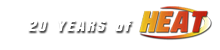G25 Profiler |
|---|
|
JRich Member / Driver  Offline Offline
Message Posts: 49 Joined: December 29, 2015 Location: Warsaw, IN |
I hope someone out here can help. I am trying to find the profiler for my G25 wheel. Logitech has a new version, but it is not detecting my device. I spent over 1 hour talking with technical support, and still nothing works. They sent me 3 different downloads and all do not work. I can use the wheel in my game, but it won't set up properly. Any help is appreciated. |
| JRich | Friday, February 24, 2017 at 8:46am EST |
|
Fordly56 Member / Driver  Offline Offline
Message Posts: 184 Joined: July 6, 2014 Location: Cape May, NJ |
hey J, what version of windows are you running? I have the G27 and I use the profiler that came with it. works fine for what I want from it. I mostly set my settings within the game it's self. but, does the wheel show up within the windows device manager? if not, that could be your problem. if it does, calibrate it from there. I set my profiler not to start with windows and only ever used it to set my power steering settings. and only for certain tracks. when I first started I used a joy stick and no profiler. then I got the g27, but still used my son's Xbox controller for the short tracks. only using the in game settings without the profiler. I know some guys have trouble using a controller, but if you look at my short track history, it's not so bad! if I can help more, mail me at fordly56@verizon.net see ya, Driver of the #2 Penske Racing Ford
|
|
| Fordly56 | Friday, February 24, 2017 at 2:24pm EST |
|
JRich Member / Driver  Offline Offline
Message Posts: 49 Joined: December 29, 2015 Location: Warsaw, IN |
Thanks for the reply Fordly. I am running Windows 10 now. I will check the device manager for that. I might try to get it off my old computer also. |
| JRich | Friday, February 24, 2017 at 7:57pm EST |
|
Fordly56 Member / Driver  Offline Offline
Message Posts: 184 Joined: July 6, 2014 Location: Cape May, NJ |
yeh J, I said device manager but I meant devices and printers. if it doesn't show up there, then windows doesn't see it. the profiler runs on top of windows, so it must be in there first. again, I think the profiler is over rated. but that's just me. I ran most of my races without it at all. at first my team mate liked the force feedback, until he got such headaches after the race, he was popping aspirins like candy! how's your computer running now? did you just add some thermal paste, or buy a new one altogether? Driver of the #2 Penske Racing Ford
|
|
| Fordly56 | Friday, February 24, 2017 at 8:15pm EST |
|
DusterLag Member / Driver  Offline Offline
Message Posts: 8108 Joined: May 1, 2010 |
Did you try Version 5.10.127 from here... http://support.logitech.com/en_us/product/g25-racing-wheel#download It's probably the first thing you tried, but figured I would throw it out. Also make sure you pick 64-bit from the drop down. Also, consider trying a different USB port on your machine. |
| DusterLag | Friday, February 24, 2017 at 8:21pm EST |
|
JRich Member / Driver  Offline Offline
Message Posts: 49 Joined: December 29, 2015 Location: Warsaw, IN |
Thanks for the reply Duster. I got this download. It says 14MB, but when it installs, it on says 14 kb. Really weird. |
| JRich | Saturday, February 25, 2017 at 8:41am EST |
|
DusterLag Member / Driver  Offline Offline
Message Posts: 8108 Joined: May 1, 2010 |
Do you have an overzealous antivirus, anti spyware, download manager or browser extension that could be blocking it? |
||
| DusterLag | Saturday, February 25, 2017 at 10:06am EST |
|
JRich Member / Driver  Offline Offline
Message Posts: 49 Joined: December 29, 2015 Location: Warsaw, IN |
Don't think so. Will try turning things off and see. |
| JRich | Saturday, February 25, 2017 at 6:05pm EST |
| Activity |
|---|
|
There are currently 0 users and 7 guests online. We have a total of 15527 posts in 4025 topics within 24 forums.
Users Browsing: None |