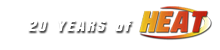NASCAR Heat - Original CD Install Fix |
|---|
|
DusterLag Member / Driver  Offline Offline
Message Posts: 8108 Joined: May 1, 2010 |
Don't use the CD to install Heat on any computer running Windows 8 or newer, including Windows 10. Doing this starts you off with some weird stuff, false missing file error and folders you should not have which create conflicts. Heat Core does not clean up an un-patched, new, CD install., it is to be used in place or the original CD. Heat Core can be installed on top of a fully patched Heat installation, but can not fix an un-patched original CD install. Here is how you should do it if you have already installed the game using the original CD and are having random issues. This has been successfully for two community members who were having random issues and crashes and had installed the game in this manor. - Start with deleting everything inside the NASCAR Heat folder. Don't delete the folder itself. - Refresh the folder and if there is anything in it, delete that stuff, until it's actually empty. - Install Heat Core - If you want the original tracks, manually copy them from the CD to your run folder (trk files) - Install / add the tracks and mods you want. - Then, if you want the new 2017 Cup add on, copy the COTPlatinumG3 Mod folder from the zip file, not the first folder in the zip, overwriting everything in the current COTPlatinumG3 folder if you installed previous addon's and carsets of this mod. If your installing the Platinum G3 mod in the proper release order, you should always overwrite everything if prompted for any reason. << Edited on Tuesday, February 20, 2018 at 9:18pm EST. >> |
| DusterLag | Wednesday, March 8, 2017 at 7:08am EST |
| Activity |
|---|
|
There are currently 0 users and 7 guests online. We have a total of 15527 posts in 4025 topics within 24 forums.
Users Browsing: None |