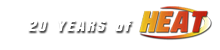installing new software? |
|---|
|
Fordly56 Member / Driver  Offline Offline
Message Posts: 184 Joined: July 6, 2014 Location: Cape May, NJ |
hello folks, just found and then joined this forum. hope i'm doing things correctly, and am in the right section. i was serching for the original instructions for heat and bing brought me to this site. got them, and then saw the download for software for newer windows os. heat worked fine for my freinds and i up to winxp. but, since i've upgraded everyone to win7 pro, it's been hit or miss! i managed to make it work somewhat on my pc by cutting and pasting files from here to there. but still have problems, such as multi player mode, and so on. i'd like to download and install the software i found on your site. but, am afraid to screw up what i've got working now on my pc. right now i have version 1.75 with 2002 carset installed and working, but for some reason can't do the same on other computers. i can get the original version to work with some patches, but can't upgrade them! from what i've read on this site, seems people are still active with the game, and it's great to think others like to play it as much as we do. so, i would love it someone could help get us back up and playing, and would thank you greatly in advance!! Fordly56 Driver of the #2 Penske Racing Ford
|
|
| Fordly56 | Sunday, July 6, 2014 at 10:02pm EDT |
|
DusterLag Member / Driver  Offline Offline
Message Posts: 8108 Joined: May 1, 2010 |
If you've been trying to get heat working on a Windows 7 machine your likely running into common virtual folder issues with the game. Heat will only function properly with full access to the NASCAR Heat folder, something it does not have by default but can be fixed by following these guides... http://www.heatfinder.net/guides.php?windowspermissions http://www.heatfinder.net/guides.php?windowsv78issues Now if your starting with a new computer use this guide... http://www.heatfinder.net/guides.php?setupwithessentials2 to install NASCAR Heat via Heat Essentials 2 which includes everything the CD game does except for the original tracks. If you want the original tracks simply copy the *.trk files from the CD to the run folder of the NASCAR Heat installation. Essentials 2 comes patched up to 1.80+NT which is the "final" update and everyone, including the servers, are running it now. If you need to downgrade you can simply by running the patch installer you want (such as 1.75) and it will be downgraded without issue. Hope this helps! |
| DusterLag | Monday, July 7, 2014 at 8:56am EDT |
|
Donaldson Contributor  Offline Offline
Message Posts: 546 Joined: May 1, 2010 Location: North Carolina, US |
Welcome to heat fordly, hopefully you can get up and running. Get as many friends you know that play and tell them to race here. There's many leagues to choose from and our community is pretty helpful so if you run into any other problems please post and someone will get back to you. |
| Donaldson | Monday, July 7, 2014 at 2:39pm EDT |
|
Fordly56 Member / Driver  Offline Offline
Message Posts: 184 Joined: July 6, 2014 Location: Cape May, NJ |
thanks guys, i followed your links and got it going well on my laptop, so i uninstalled it from my pc and reinstalled it with the patches you sent me. plus, i changed the security and compatibility settings as per your advice. it's alot smoother now and i have features back that i lost before. the game still crashes on me when i try to click on certin settings like replay or benchmark. i'm sure with some more reading, i can figure that out. my bigger problem is, that i tried to multiplay from my pc to the laptop. and although it says i've connected succesfuly, it stalls there, and i can't move forward. before the patches, it would crash as soon as i clicked on the find tab. so i'm closer than i was before. the two computers are on the same LAN and work group and can see and share files, but the game won't connect. i don't know why!? thanks for the invite to play along with you, but i must warn you, that my freinds aren't too pc savy, so we keep things mostly simple with mostly default levels. i'm sure if i look through the forum i'll get an idea of what level you guys are playing at. but, again thank you very much for your help, and i look forward to keeping in touch with you. Fordly56 Driver of the #2 Penske Racing Ford
|
|
| Fordly56 | Monday, July 7, 2014 at 5:35pm EDT |
|
DusterLag Member / Driver  Offline Offline
Message Posts: 8108 Joined: May 1, 2010 |
Benchmark will likely not work so that is not surprising, however I have never seen anything have issue with just the Replay page, post your crash log here so we can take a look at it. One thing I would try that "could" fix your issue generally is setting Heat to use the correct resolution. Run the program "UI Control Center" from the NASCAR Heat folder in your Start Menu/Screen (be sure to right click and select run as administrator), locate the patch.bin file in your NASCAR Heat folder and set the In-Game resolution to you main monitors native resolution by selecting it from the drop down box. You can find your native resolution by right clicking on the desktop and selecting "Screen resolution". When you select it from the drop down box, click Update Resolution next to In-Game Resolution. Do NOT change the User Interface Resolution. Once set you will need to select 800x600 within each of your mods from the Options/Graphics page, the new resolution you've set has replaced the 800x600 option (it will still say 800x600 when your on the Graphics In-Game Page. We should make a guide for this. Multiplayer: Have you tried to connect to one of the online servers? Such "1.heatfinder.net", enter that in the find box and see if you can connect to it. If you can than your issue is likely a firewall on the computer your using as a host. P.S. The ARL runs races in Normal mode, no setups to worry about, just basic car control. |
| DusterLag | Tuesday, July 8, 2014 at 7:59am EDT |
|
Fordly56 Member / Driver  Offline Offline
Message Posts: 184 Joined: July 6, 2014 Location: Cape May, NJ |
thanks dusterlag, well i'm getting closer! i could connect to your server, and it took me to the atlanta track. i clicked approve, but that was it. is that because no one else is logged on? i can't get that far with my own network. i don't have any firewalls inabled, and i can share folders fine. wierd one! but i'll keep playing with it. again thanks. sorry, wasn't thinking! i logged in with my laptop and could see both of them. but when i clicked go racing, it crashed. i saved the log it created, how do i incert it to the post? << Edited on Tuesday, July 8, 2014 at 8:53am EDT. >> Driver of the #2 Penske Racing Ford
|
|
| Fordly56 | Tuesday, July 8, 2014 at 8:34am EDT |
|
DusterLag Member / Driver  Offline Offline
Message Posts: 8108 Joined: May 1, 2010 |
Correct, you can not start a race until at least two people are in a server. You can just copy and paste the log, but the server is not set to Atlanta, it likely crashed because you do not have the track. If you don't have the track a server is running it shows you first track you have alphabetically. You can see the track currently loaded oh the HeatFinder homepage if you don't have it. If you want to run Atlanta type "server track Atlanta" into the chat box and then click approve. << Edited on Tuesday, July 8, 2014 at 9:04am EDT. >> |
| DusterLag | Tuesday, July 8, 2014 at 9:03am EDT |
|
Donaldson Contributor  Offline Offline
Message Posts: 546 Joined: May 1, 2010 Location: North Carolina, US |
you have to log on when races are scheduled. You are more than welcome to start out in any league you want but If your new to heat than i would highly recommend the ARL league to start out with. This is a very good starter league to help you gain just basic car control. For example if you wanted to try it out i would direct you to the website http://www.arcaderacing.info/. Go to the rulebook page and download the mod we use in this order (COTPlatinumG3 mod, 2013 Cup add-on, 2014 Cup carset) Its all already lined up for you on the webpage. Then the next step would be to get the tracks, go to the schedule page on there and there's links to download all the tracks we run. This Saturday @ 9:00PM EST on the server heatfinder.net we are doing G3-N Daytona SP. (once you do download the track be sure to place it in the nascar heat run folder. (you may have to place the track file in the cotplatinumG3 mod folder too, i have too to get them to work). Also make sure you have the ISDN selection clicked in the game when connecting to the server. People are generally on there 20 mins before the race starts. If you look at heatfinder.net it will always give you a listing on who is online practicing. Also when you do click to download tracks it directs you to the modsquad website, you do have to sign up for a free account there to download anything. << Edited on Tuesday, July 8, 2014 at 9:50am EDT. >> |
| Donaldson | Tuesday, July 8, 2014 at 9:47am EDT |
|
DaveO TMS Admin  Offline Offline
Message Posts: 281 Joined: May 1, 2010 Location: United States |
Hey Fordly56, Welcome to the Nascar Heat community.. So check out the community and find out all the latest cool stuff that is in development, and has been released recently and over the years.. Enjoy! Dave |
| DaveO | Tuesday, July 8, 2014 at 2:12pm EDT |
|
ltfireman1604 Member / Driver  Offline Offline
Message Posts: 66 Joined: March 31, 2014 Location: Georgia, US |
Man don't even worry if your not that good or if your the next Richard Petty. These folks around here will welcome you at any and every event. I'm still a rookie around here and have felt more than welcome here. LtFireman #87 |
| ltfireman1604 | Tuesday, July 8, 2014 at 5:59pm EDT |
|
onefastracer User  Offline Offline
Message Posts: 3 Joined: July 8, 2014 Location: USA |
C Brown hear ,Yea i'll second that.I'm new and just got mine working .The people I was racing with said post in the forum if you need some help. << Edited on Tuesday, July 8, 2014 at 9:48pm EDT. >> |
| onefastracer | Tuesday, July 8, 2014 at 9:43pm EDT |
|
Fordly56 Member / Driver  Offline Offline
Message Posts: 184 Joined: July 6, 2014 Location: Cape May, NJ |
hey guys, well i figured it out, thanks to your thoughts. it was a permissions problem, but not one i've ever delt with before. my laptop has a logon password but my pc dosen't. when trying to connect from my pc to the laptop, i would enter the password. but from the laptop to the pc, i didn't. then i tried creating a connection and used the laptop's password going both ways, it worked! don't ask me why! but i am able to race same as winxp, win2k, and win98. as much as i like win7pro, it has these keurkie BS securities built into it that keep making me crazy. the reason i couldn't connect to your server, had to be completly what dusterlag said. i don't have that track loaded. different problem all together. the support and kindness i got from this site has been more than fantastic, and i can't wait to be more involved with it. but i will have to put alot more practice miles in before i even think about entering a race with you guys!! i've never even set my level to hardcore before, but tried earliier. i couldn't even get out of the pits without crashing my car and several others twice! i will be around and stay in touch. again thanks!! fordly56 Driver of the #2 Penske Racing Ford
|
|
| Fordly56 | Tuesday, July 8, 2014 at 9:53pm EDT |
|
Donaldson Contributor  Offline Offline
Message Posts: 546 Joined: May 1, 2010 Location: North Carolina, US |
fordly if your new to the game, like i said you really should start out in a normal mode league like ARL, its impossible to wreck and it helps with just basic car control. once you feel comfortable with that then you can get into the hardcore mode leagues and start building setups and whatnot. (you can do whatever you want, just trying to help you out so you stick around and don't get discouraged and leave). Some new guys start out in hardcore mode and are not ready for it and they finish 20 laps down their 1st race and never come back. Are you guys racing with keyboards or racing wheels? I know we were running with c brown last night, he is on a keyboard (this would almost force you to only race in normal mode). keyboard racers don't really fair well here because you lose so much time twitching the car back and forth on keys. I highly recommend you almost need to have a racing a wheel, its a huge difference in handling and car control. from what i saw though, c brown has the g3 cup mod up and working fine. i would try to attend as many practice sessions as you can dude so you can get some experience in racing online. would be cool if you could race this Saturday with us but like i said if your on a keyboard you probably wont even be able to keep up with us. get a wheel/pedals or a gamepad or controller asap. you can buy one off of amazon or ebay for like 20 bucks. (just don't get discouraged for the time being, the rest of us will have a huge advantage with a wheel compared to a keyboard). anytime you guys wanna run a test session or something just post a time on here, most guys are generally on looking to run some laps on non race nights generally around 8:00 - 10:00 for the most part. << Edited on Wednesday, July 9, 2014 at 9:29am EDT. >> |
| Donaldson | Wednesday, July 9, 2014 at 9:27am EDT |
|
Fordly56 Member / Driver  Offline Offline
Message Posts: 184 Joined: July 6, 2014 Location: Cape May, NJ |
hey donaldson, i did the upgrades you turned me on to, and i regestered on the ARL site. when it came to picking a team, i didn't know what to enter so i choose hf motorsport. but i don't know if that was the right thing to do. if you guys have your own thing going on, i could affect your points or something if i don't perform well enough. please let me know what i should do about that. i sighned up as car #2, and again don't know if that's correct to do. anyhow we use joysticks that work a ton better than keyboards, and if i find thier not good enough, we'll switch to wheels. assuming we don't get in over our heads! i will practice as much as i can and try to join you on sat. also, i didn't have to past the tracks into the run file, they were there after the download. i pointed the download to the heat file and as far as i can tell, it's all there. i guess i'll find out when i try to play, huh? Driver of the #2 Penske Racing Ford
|
|
| Fordly56 | Wednesday, July 9, 2014 at 3:52pm EDT |
|
Donaldson Contributor  Offline Offline
Message Posts: 546 Joined: May 1, 2010 Location: North Carolina, US |
if you signed up for the wrong team, don't worry about it duster can probably fix it. glad everything is working. ill try and be on tonight for some practice. Looks like #2 was available so its yours now. << Edited on Wednesday, July 9, 2014 at 4:04pm EDT. >> |
| Donaldson | Wednesday, July 9, 2014 at 4:03pm EDT |
|
Fordly56 Member / Driver  Offline Offline
Message Posts: 184 Joined: July 6, 2014 Location: Cape May, NJ |
ok, so i think i've got a good handle on this so far. i just ran three races. came in ninth the first, fith the second, never lead a lap, and first on the third and led the most laps! i'm feeling real nice about this game now. i kept making changes between races, and went from very squirly to some what stable. the sound drove me nuts, it seemed as if the pc was starving for RAM or something! but i can't belive that's possible with the pc specs.i built it myself and believe me, it could run the pentagon. in the beginning when alone at the back of the pack, everything was smooth and the sound was fine. but, as i worked up the pack about half way, the sound got all scratchie and dropped to about half level. i though i was loosing power but wasn't. and i can't hear the spooter at all. when i got to the frount, it got better but still sucked. i'm guessing there's an audio adjustment somewhere i don't know about. hopefully! but, i've got to say that you guys have sparked a new fire in me over this game! i've been playing it for quite some time, and thought sure it would be all over when it came time to upgrade our opperating systems. i wish i had known about you sooner! anyhow, i'd like to know the settings normally used at the ARL. such as opponet level, wear factor, and pit setting, manual or automatic. this way i can practice with those, and be more prepared. thanks alot! and i'll talk at ya later, Fordly56 Driver of the #2 Penske Racing Ford
|
|
| Fordly56 | Wednesday, July 9, 2014 at 8:15pm EDT |
|
Donaldson Contributor  Offline Offline
Message Posts: 546 Joined: May 1, 2010 Location: North Carolina, US |
for arl the general settings are realism: normal, pitting is manuel - you need to practice pitting at 80mph that's the leagues mandated speed rule. the game will give you a black flag when practicing offline, but we turn it off for the online races. As far as wear factor goes its a bit complicated (we are suppose to be told the wear factor at some point either the day before or day of the race, it can range anywhere from 2x-5x. you gotta keep checking the forum for the post). Also we don't race with the computer cars, we race with whoever shows up, some races range from 6 people to 15 people). But practicing with the computer cars doesn't hurt at all, i set the skill level to 100 - 105%. But if your just starting out id stick to around 90%. If you plan on doing daytona, just practice drafting and pitting. also on pit stops you have the option of changing 2 tires, 4 tires, 0 tires, etc..i think you press F8 on the keyboard to bring the pit menu up. << Edited on Wednesday, July 9, 2014 at 8:27pm EDT. >> |
| Donaldson | Wednesday, July 9, 2014 at 8:27pm EDT |
|
Fordly56 Member / Driver  Offline Offline
Message Posts: 184 Joined: July 6, 2014 Location: Cape May, NJ |
ok, thanks. i think i've got it. i hope they don't set the opponet at 105%, that would smoke me! i'm going to check the sever and see if there's anyone i can run some laps with. see ya Driver of the #2 Penske Racing Ford
|
|
| Fordly56 | Wednesday, July 9, 2014 at 8:44pm EDT |
|
Fordly56 Member / Driver  Offline Offline
Message Posts: 184 Joined: July 6, 2014 Location: Cape May, NJ |
hey guys, i noticed that my registration statice was still pending in ARL. is that because i choose the wrong team? i didn't see i could have registered as an independant, but maybe i should have. but now, i can't seem to make the change. i was hopeing to log in and race tonight, but, if i can't, so be it. but i'd rather not wait till then to find out. also, the game seems to be raising hell with my digital sound devices. the sound goes to crap when i play, and is still wacked when i log out. last night i had to uninstall and reinstall the audio drivers to make it work. has enyone else run into the same problem? Driver of the #2 Penske Racing Ford
|
|
| Fordly56 | Saturday, July 12, 2014 at 1:44pm EDT |
|
DusterLag Member / Driver  Offline Offline
Message Posts: 8108 Joined: May 1, 2010 |
You will be pending until you start a race. I will change your team to Independent. << Edited on Saturday, July 12, 2014 at 2:35pm EDT. >> |
| DusterLag | Saturday, July 12, 2014 at 2:34pm EDT |
| Activity |
|---|
|
There are currently 0 users and 13 guests online. We have a total of 15527 posts in 4025 topics within 24 forums.
Users Browsing: None |