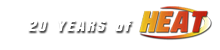loading different tracks?? |
|---|
|
Fordly56 Member / Driver  Offline Offline
Message Posts: 184 Joined: July 6, 2014 Location: Cape May, NJ |
i've been loading the different tracks that you guys race on, and i'm having very mixed results. sorry, but must need help again. i load a tack like miami, for intance, and when i try it out against the computer cars, i can't get out of the way quick enough before they run me over! it's as if i'm parked on the track. and the car needs to down shift in the corners. i know that can't be right. then i load the richmond track, and the computer cars are all over the place wacking the walls and each other, as if they are on a different track, and my car seems to be fine! then i load bristol, and everyone seems to run fine. i think i'm installing them in the correct order. i download them to the heat, run file, and then copy and paste them to the COT file. before any of that, i load the original heat disk, and load that to program files. should i not load that at all? and i load all the newer files to the program files (x86). should i load both to both files? or both to just one? the more i think about it, the more options i come up with! so, again, i could use some help! thanks in advance, fordly56 Driver of the #2 Penske Racing Ford
|
|
| Fordly56 | Thursday, July 24, 2014 at 5:51pm EDT |
|
DusterLag Member / Driver  Offline Offline
Message Posts: 8108 Joined: May 1, 2010 |
AI can be tricky depending on who made the track and for which mod they designed the AI to run well on as you can only setup one AI base as the default. However if you find that the AI are crashing into walls or extremely slow: Simply load the track and run a smooth clean line around the track, nothing fancy, just don't run your car on the apron or into the wall and try to keep it smooth and straight. The next time you run the track with the AI they will be much better, think of it as "training". If you find the cars are too fast then you need to decrease their skill level (Easy, Hard, Custom 103%, ect..) |
||
| DusterLag | Thursday, July 24, 2014 at 6:21pm EDT |
|
Fordly56 Member / Driver  Offline Offline
Message Posts: 184 Joined: July 6, 2014 Location: Cape May, NJ |
hey dusterlag, thanks for the reply. i'm not sure i understand what your explaining, but even if i'm on the track alone, i have to down shift to get through the corner. the car won't go over 90mph untill i hit the straight. i've tried different levels, but it dosen't make my car any quicker. i came out of the pits right behind another car, drove right up his bumper, followed his line perfectly, and before he got to the first corner, he was out of sight. do i need to install the original version of heat to install essentials 2? if not maybe i'd have no confussion between tracks. also, where do your heat files live on your pc? in other words, how do you have them loaded in program files? thanks Driver of the #2 Penske Racing Ford
|
|
| Fordly56 | Thursday, July 24, 2014 at 7:04pm EDT |
|
DusterLag Member / Driver  Offline Offline
Message Posts: 8108 Joined: May 1, 2010 |
What track are you seeing this problem? If the AI are too fast you can slow them down. Are you running in Expert or Hardcore mode and not setting up your car (aka bad gear ratios)?
No, this will only cause problems, especially on a newer version of Windows.
http://www.heatfinder.net/guides.php?windowsv78issues |
||||||
| DusterLag | Saturday, July 26, 2014 at 1:10pm EDT |
|
Fordly56 Member / Driver  Offline Offline
Message Posts: 184 Joined: July 6, 2014 Location: Cape May, NJ |
thanks for the reply i've been running the realism at normal and the opponent at pro. i've never played with the settings on the car. not that far along. for the third time i did a complete uninstall and reinstall of the program. seems like each time i did, the install was cleaner, and ran better. i can now run the corners at miami in the upper 130's where as before, i couldn't get over 90, and had to down shift to get that. the opponent cars still blow right by me. but, as you said, that may just be the way the script was writting. i'll know better when i race online. some tracks it's flipped and i run them over! that may also be because i installed the 2000 and the 2002 mods as well. i can choose the mod i want to run, and they seem to run ok. as a matter of fact, in 2002, i can compete at miami and even win! last night i remoted into one of my buddie's pc and installed it all on his. once i get him up to speed with the newer mod, i'll be able to do it with others. by the way. if i want to host a session, what ports should i forward for heat? i've been using dmz, but would rather make it more secure. thanks! Driver of the #2 Penske Racing Ford
|
|
| Fordly56 | Saturday, July 26, 2014 at 2:02pm EDT |
|
DusterLag Member / Driver  Offline Offline
Message Posts: 8108 Joined: May 1, 2010 |
TCP 2001 and UDP 2005 |
| DusterLag | Saturday, July 26, 2014 at 3:18pm EDT |
|
Fordly56 Member / Driver  Offline Offline
Message Posts: 184 Joined: July 6, 2014 Location: Cape May, NJ |
still having trouble with some of these tracks. i noticed that when i download some tracks like bristolbw, n richmond, and n chicogoland from the arl site. they are .trk files and don't direct me to the mod squad site. but they don't seem to be the correct tracks. for instance, bristol has the new look and the black walls. but the greyed out area of the track, (the grove), goes way down onto the apron in turn one and takes me right across the enterence to the the back side pits. and although all the pit flags, tool boxes, and pace car are on the front pits (including my flag), the game forces me to go into the back pits that are empty. when i add more cars, the pit stalls all have flags and such, but sends me into another car's stall. chicagoland is the same in that the grove goes way down to the grass in turn one and takes me across a humpty in the road that wants to launch my car into the air. richmond looks right and plays right for me. but like i said before, no matter what settings i give the AI cars, they are like turtles on the track and keep whacking the walls. i could live with these things for myself. but if i were to play online with others, i'm afraid i wouldn't even be in the same world as them. i looked around the mod squad site for other downloads, but didn't find any. Driver of the #2 Penske Racing Ford
|
|
| Fordly56 | Sunday, August 3, 2014 at 11:23am EDT |
|
DusterLag Member / Driver  Offline Offline
Message Posts: 8108 Joined: May 1, 2010 |
From an earlier post... "Simply load the track and run a smooth clean line around the track, nothing fancy, just don't run your car on the apron or into the wall and try to keep it smooth and straight. The next time you run the track with the AI they will be much better, think of it as "training"." |
||
| DusterLag | Sunday, August 3, 2014 at 1:35pm EDT |
|
Fordly56 Member / Driver  Offline Offline
Message Posts: 184 Joined: July 6, 2014 Location: Cape May, NJ |
dusterlag, thanks for the reply. as per your advice, i had tried to do what you suggested. and tried to do it again. it didn't make a difference.i'm trying to send you a test replay of a three lap race i ran. i tried to pit in the right stall and it says i'm in the wrong lane. then i go around to the other, and the only thing back there is my crew. also note that when the race is over. the other cars are all parked in the wrong lane also. Attachment: test.rpl (1.32MB) 650 Downloads
Driver of the #2 Penske Racing Ford
|
||
| Fordly56 | Sunday, August 3, 2014 at 4:54pm EDT |
|
DusterLag Member / Driver  Offline Offline
Message Posts: 8108 Joined: May 1, 2010 |
Sorry I missed the part about pitting, yes the pits should be as you describe at this version of Bristol, odd yes, but it is "correct". |
| DusterLag | Sunday, August 3, 2014 at 5:00pm EDT |
|
Fordly56 Member / Driver  Offline Offline
Message Posts: 184 Joined: July 6, 2014 Location: Cape May, NJ |
ok, got it, thanks for telling me. it's been making me crazy trying to fix it. it realy sucks for me. cause i blew the last three out of four races because of my bad performance in the pits. now i've got something else to get used to. oh well, right!? also, i noticed that at the pocono track, i only have three gears. and in the older version i had an overdrive fourth gear. is that normal too? i watched today's race and saw they still used it. Driver of the #2 Penske Racing Ford
|
|
| Fordly56 | Sunday, August 3, 2014 at 5:21pm EDT |
|
DusterLag Member / Driver  Offline Offline
Message Posts: 8108 Joined: May 1, 2010 |
I believe that is correct, and if it is we'll have it fixed by next year's race. << Edited on Monday, August 4, 2014 at 7:56am EDT. >> |
||
| DusterLag | Monday, August 4, 2014 at 7:56am EDT |
|
Fordly56 Member / Driver  Offline Offline
Message Posts: 184 Joined: July 6, 2014 Location: Cape May, NJ |
yeh, when they showed an incar camera, you could see the driver shifting. i was there with the penske team years ago when jack roush snuck one into mark martin's car. he didn't use it during practice. but when he qualified he blew everyone's mind when he shifted at the start finish line. now they all use it. it's the only super speedway where they do shift. Driver of the #2 Penske Racing Ford
|
|
| Fordly56 | Monday, August 4, 2014 at 8:18am EDT |
| Activity |
|---|
|
There are currently 0 users and 13 guests online. We have a total of 15527 posts in 4025 topics within 24 forums.
Users Browsing: None |