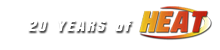Vintage Modieds Replay Screen |
|---|
|
DusterLag Member / Driver  Offline Offline
Message Posts: 8108 Joined: May 1, 2010 |
Has anyone else experienced this issue on the Vintage Modifieds Replay Details Screen? << Edited on Tuesday, January 19, 2016 at 3:22pm EST. >> Attachment: Screenshot (6).png (0MB) 708 Downloads
|
|
| DusterLag | Tuesday, January 19, 2016 at 3:22pm EST |
 Grumpy Admin, ARL Official  Offline Offline
Message Posts: 2554 Joined: May 1, 2010 Location: Fort Mill, SC, US |
Yes, I have. Wait that would be my replay. LOL Owner/Driver of the #07 Chevrolet's for NH Autosport
|
|
| Grumpy | Tuesday, January 19, 2016 at 6:00pm EST |
|
BlackKnight Contributor  Offline Offline
Message Posts: 809 Joined: May 1, 2010 Location: Warsaw, IN, US |
yes I get the same thing Driver of the #92 NH Autosports - Chevrolet's
|
|
| BlackKnight | Tuesday, January 19, 2016 at 10:37pm EST |
 WingSideUp Contributor, SUPRS Admin  Offline Offline
Message Posts: 173 Joined: January 17, 2016 Location: Indiana |
We sometimes see the same thing with our SUPRS V6 mod for wing supermodifieds. A lot of flickering when you go to the 'stats' section and it looks similar to this. Never really dove into why it happens. We can still take screens and such. Regular camera views look fine as do the full screen replays. It's just stats view that looks like this for us. Not doing it in Vintage for me. I always kinda assumed, (probably wrongly so), that it had to do with operating system or having the x86 folder. "Keep It Wing Side Up & Wheels to the Ground!"
Visit http://www.SUPRS.net |
|
| WingSideUp | Sunday, January 31, 2016 at 3:56pm EST |
|
DusterLag Member / Driver  Offline Offline
Message Posts: 8108 Joined: May 1, 2010 |
This is an unrelated but common problem you describe. It's an issue with DirectX being not fully compatible with the old versions the game was based on. The issue in this topic is simply a mistake made when the UI was created for the mod. Thanks for the comments though! What do you have for a graphics card? Just curious and seeing if the trend of majority AMD card issues continues. |
||
| DusterLag | Sunday, January 31, 2016 at 4:29pm EST |
 Grumpy Admin, ARL Official  Offline Offline
Message Posts: 2554 Joined: May 1, 2010 Location: Fort Mill, SC, US |
So how do we fix it? << Edited on Sunday, January 31, 2016 at 4:39pm EST. >> Owner/Driver of the #07 Chevrolet's for NH Autosport
|
|||
| Grumpy | Sunday, January 31, 2016 at 4:39pm EST |
|
DusterLag Member / Driver  Offline Offline
Message Posts: 8108 Joined: May 1, 2010 |
The replay details UI screen? You can't. DaveO has said he will eventually fix it but has many far more exciting and better things in the works right now! |
||||
| DusterLag | Sunday, January 31, 2016 at 8:18pm EST |
| Activity |
|---|
|
There are currently 0 users and 12 guests online. We have a total of 15527 posts in 4025 topics within 24 forums.
Users Browsing: None |