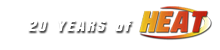home pro mod? |
|---|
|
Fordly56 Member / Driver  Offline Offline
Message Posts: 184 Joined: July 6, 2014 Location: Cape May, NJ |
hey folks, first, happy thanksgiving to all! not such a happy day for all the turkeys out there! I've been trying to install the home pro arca mod to my laptop (so not to screw up the programs on my pc). at first I installed the software to the general heat folder but nothing showed up in the mod launcher. so, I installed into the cot g3 folder, and when I go to the carset swapper, I can switch to the arca set. but when I launch it, it brings up a new splash screen and all my original settings are gone. when I switch back to the cot 2014 set, I can, but I get the same screen and I don't have all the setting choices I had before. on my pc I can switch mods from nh 2000, 2012, or 2014. and the others don't change. so what am I doing wrong here!? some help would be great! thanks, Driver of the #2 Penske Racing Ford
|
|
| Fordly56 | Thursday, November 27, 2014 at 1:20pm EST |
 Grumpy Admin, ARL Official  Offline Offline
Message Posts: 2554 Joined: May 1, 2010 Location: Fort Mill, SC, US |
Hi Fordly56, First you need to download the COT Platinum Base Files From Here: http://www.themodsquad.info/modules.php?name=Downloads&d_op=viewdownload&cid=31 Then you will need to add the ARCA car set from here: http://www.themodsquad.info/modules.php?name=Downloads&d_op=viewdownload&cid=32 Not sure of the order that they must be installed. Hope This helps << Edited on Thursday, November 27, 2014 at 1:47pm EST. >> Owner/Driver of the #07 Chevrolet's for NH Autosport
|
|||
| Grumpy | Thursday, November 27, 2014 at 1:45pm EST |
|
Fordly56 Member / Driver  Offline Offline
Message Posts: 184 Joined: July 6, 2014 Location: Cape May, NJ |
thanks grumy, yea, I got those from duster's original post. along with the golden patch. but these or one of them is what took away my original set up. when you boot up the game. what splash screen do you get? I used to get the g3 screen, and now I get the golden screen. also, where do you point the install? << Edited on Thursday, November 27, 2014 at 1:59pm EST. >> Driver of the #2 Penske Racing Ford
|
|
| Fordly56 | Thursday, November 27, 2014 at 1:56pm EST |
|
KartRacer63 Moderator  Offline Offline
Message Posts: 388 Joined: May 1, 2010 Location: Ashland, KY, US |
Do not install the ARCA add on or the G1 Golden Patch into G3 or G2, it will break things. You might have to re-install the G3 mod now. Use the G1 base mod and series of add ons ( http://www.themodsquad.info/modules.php?name=Downloads&d_op=viewdownload&cid=31 ). Also, with G1, before you install the Golden Patch the normal G1 splash screen will show, but after installing it you will get the Golden Patch splash screen. |
||
| KartRacer63 | Thursday, November 27, 2014 at 2:01pm EST |
|
Fordly56 Member / Driver  Offline Offline
Message Posts: 184 Joined: July 6, 2014 Location: Cape May, NJ |
thanks, as I said, at first, I installed them into the general heat folder. but then I couldn't find them anywhere to launch them. so then where do you install them? this is why I used my laptop, so I wouldn't break the pc. ha, ha Driver of the #2 Penske Racing Ford
|
|
| Fordly56 | Thursday, November 27, 2014 at 2:16pm EST |
|
KartRacer63 Moderator  Offline Offline
Message Posts: 388 Joined: May 1, 2010 Location: Ashland, KY, US |
Ah, I misunderstood you a bit. You just need to install the G1 base files to your NHeat folder, the directory is already listed correctly in the installer. Then you just install the ARCA mod and the Golden Patch to the CotPlatinum directory, which is also the default directory that shows up in those installers. If everything is installed and the mod still doesn't show up in ML2, then go into the CotPlatinum folder, then into the Carsets folder and into the ARCA folder and copy both the paint.res and the drivers.txt to the main CotPlatinum folder. It should show up then. |
||
| KartRacer63 | Thursday, November 27, 2014 at 2:26pm EST |
|
Fordly56 Member / Driver  Offline Offline
Message Posts: 184 Joined: July 6, 2014 Location: Cape May, NJ |
thanks Kart, i'll give it a whack and let you know. Driver of the #2 Penske Racing Ford
|
|
| Fordly56 | Thursday, November 27, 2014 at 2:28pm EST |
|
Fordly56 Member / Driver  Offline Offline
Message Posts: 184 Joined: July 6, 2014 Location: Cape May, NJ |
ok, well I've been working on this off and on all day, and now I give up! it's beating me. I've uninstalled and reinstalled the software on my laptop four times already and won't do it again. either the instructions and the advice assumes I have software installed that I don't, or i'm totally retarted. I've read and followed both to the letter and I keep coming up with the same result, no joy. I can get to a place where I can launch the arca cars and run laps. but the audio sucks, the video sucks, the ai cars suck, and when I try to swap back to the cot platinum g3 the whole program crashes! I can easily switch back and forth from the original heat 2000, 2012,and 2014 with no problems. but trying to get this mod to work has kicked my butt! so i'll just stick to what I have and run what works for now. see you all in feb. Driver of the #2 Penske Racing Ford
|
|
| Fordly56 | Friday, November 28, 2014 at 12:51am EST |
|
KartRacer63 Moderator  Offline Offline
Message Posts: 388 Joined: May 1, 2010 Location: Ashland, KY, US |
I understand you're aggravated, but don't give up just yet, this is going to be a pretty fun series. I don't understand what you mean by the graphics and sound suck, that doesn't sound like an issue with the mod. You said that when you swap back to G3 it crashes, do you mean carset swapping or just changing the mod to be launched? Because as I said before if you installed the ARCA mod into G3 and swapped the carset it will break things. If you meant the mod, then G3 probably doesn't launch because it's been damaged from when you installed the ARCA add on into it before, unless you reinstalled G3 already in which case I don't know. But G1 and all of it's add ons and patches have nothing to do with G3 whatsoever, so if they are installed correctly they do not influence each other at all and are completely separate. Also, in the thread you posted on ARL I realized I gave you the wrong installation order, I don't think that has anything to do with your problem but here is the correct one anyways: 1.) G1 Base Files 2.) G1 Nationwide add on 3.) G1 Trucks add on 4.) G1 Cup add on 5.) G1 Golden Patch 6.) G1 ARCA add on Anyways, here is a step-by-step installation guide to installing the CotPlatinum mod with only the ARCA add on (Before you start, put G2 and G3 out of your mind completely, they have nothing to do with G1 at all.) : ------------------------------------------------------------ Delete your old CotPlatinum folder before beginning. Also make sure you're running the launchers in XP compatibility mode and as an administrator, but I'm sure you know to do that already. 1.) Launch the CotPlatinum base files installer. 2.) Set the installation directory to either (C:\Program Files\Hasbro Interactive\NASCAR Heat\CotPlatinum) or (C:\Program Files (x86)\Hasbro Interactive\NASCAR Heat\CotPlatinum), depending on where you have your game installed. 3.) Follow the prompts. Now, the base files are installed. The G1 base files won't show up as a mod themselves but they are required to run the G1 add ons. 4.) Launch the CotPlatinum Golden Patch installer. 5.) Set the installation directory to either (C:\Program Files\Hasbro Interactive\NASCAR Heat\CotPlatinum) or (C:\Program Files (x86)\Hasbro Interactive\NASCAR Heat\CotPlatinum), depending on where you have your game installed. 6.) Follow the prompts. The Golden Patch is now installed into the base files. 7.) Launch the CotPlatinum ARCA add on installer. 8.) Set the installation directory to either (C:\Program Files\Hasbro Interactive\NASCAR Heat\CotPlatinum) or (C:\Program Files (x86)\Hasbro Interactive\NASCAR Heat\CotPlatinum), depending on where you have your game installed. 9.) Follow the prompts. The CotPlatinum mod will not show up in Mod Launcher 2 at this point, however. 10.) The CotPlatinum main folder doesn't have a paint.res or drivers.txt in it by default, both of which ML2 needs to recognize the mod. Make a copy of the paint.res and drivers.txt from (C:\Program Files\Hasbro Interactive\NASCAR Heat\CotPlatinum\Carsets\ARCA SERIES) to (C:\Program Files\Hasbro Interactive\NASCAR Heat\CotPlatinum). The mod will now show up in ML2 with the ARCA carset already loaded. If all steps were followed correctly then the mod will have no problems whatsoever. ------------------------------------------------------------ I apologize if you knew most of that already, I wanted to cover all bases since I wasn't exactly sure what area you're having problems/confusion with. Also, if you still have problems after this I can send you a copy of my CotPlatinum folder so you can just drop the mod into your NASCAR Heat folder. I hope this helps. |
||
| KartRacer63 | Friday, November 28, 2014 at 7:20am EST |
|
Fordly56 Member / Driver  Offline Offline
Message Posts: 184 Joined: July 6, 2014 Location: Cape May, NJ |
hey Kart, thanks for your patience. I only had the three files. cot platinum base, golden patch, and arca addon. I have heat installed in program files x86 since I am running 64 bit os. the default directory points to program files, so I have to redirect it to x86. the base file doesn't say g1 or g2 just base. I've never seen any that say g2. when I install it to the heat folder, it's not there. I can't find it to install the golden patch or arca file to it. all that is there is the original files from the cd and the cot g3 files. I knew before not to install them to the g3 file, but it's all that's there. when I do I can swap car sets to arca but I know it's wrong because the audio and video are of very poor quality. before I swap to arca I can run the g3 fine but after swapping, I can't get back without it crashing. again I know it's wrong anyway so it doesn't mater. so do you suggest I install the base and golden patch before I install the g3 software? and yes, I am setting up the right compatibility and admin. Driver of the #2 Penske Racing Ford
|
|
| Fordly56 | Friday, November 28, 2014 at 8:27am EST |
|
KartRacer63 Moderator  Offline Offline
Message Posts: 388 Joined: May 1, 2010 Location: Ashland, KY, US |
G1 just refers to CotPlatinum, sorry about that confusion. It was the first one in the series so that's what I refer to it as. G2 is just the second one, but it isn't really used now since all it's add ons were updated in G3. It's odd that it doesn't show up, no folder with the name "CotPlatinum" shows up at all? Do a search for "CotPlatinum" on your hard drive, it has to be going somewhere. Yeah you couldn't run it out of G3 even if you did manage to make it all work together, it would probably cause warping and cheating messages in the races since you'd be technically running a different mod. It doesn't matter how you install G3 and the CotPlatinum files in relation to each other, since they're two different mods they have no interaction with each other therefore it doesn't matter what order they're installed in Just know that you can never run the ARCA add on out of any mod other than CotPlatinum. |
||
| KartRacer63 | Friday, November 28, 2014 at 8:40am EST |
|
DusterLag Member / Driver  Offline Offline
Message Posts: 8108 Joined: May 1, 2010 |
To keep things simple, with every step you take your slowly breaking your entire Heat installation. Each of these are Heat Mods for example... COTPlatinum COTPlatinumG2 COTPlatinumG3 CTS LCH NHRLC11 etc... Also keep in mind that what we call "G1" is actually the original COT Platinum mod (when it was released it was the only one and was not called G1, that's just the name we call it now since we have 3.) Now The Mod Squad and Blaxman have starting using carsets within their mods which they call "Add-Ons" examples of these are... 2014 Sprint Cup 2013 Sprint Cup 2008 Trucks 2008 ARCA 2010 Nationwide Series ect.... Each of these are "Add-ons" to one of Blaxman's Platinum Mods each will add functionality along with new carsets to the mod they belong to (almost like patches). Essentially you've been applying patches to the wrong mods. Think of it like this, what would happen if you tried to apply a concrete patch to a tire, or a Mac OS patch to Windows. Won't exactly work right and in the long run your probably going to make things worse and worse. The Mod we're using for the 2014B Home Pro Series is the COT Platinum Mod patched up to the 2008 ARCA addon with it's Golden Patch applied in the order below... This series races the Platinum mod for NASCAR Heat... http://www.themodsquad.info/modules.php?name=Downloads&d_op=viewdownloaddetails&lid=117 This series uses the 2008 ARCA add-on for the NASCAR Heat Platinum mod... http://www.themodsquad.info/modules.php?name=Downloads&d_op=viewdownloaddetails&lid=145 This series uses the Golden patch for the NASCAR Heat Platinum mod... http://www.themodsquad.info/modules.php?name=Downloads&d_op=viewdownloaddetails&lid=146 If you take a look at the downloads page at The Mod Squad you will see that each of the three completely separate Platinum mods (COT Platinum, COT Platinum G2 and COT Platinum G3) each have their own category with their own add-ons, carsets and patches. http://www.themodsquad.info/modules.php?name=Downloads They have nothing to do with eachother and their files are very different. At this point you need to start over. To get the mod installed correctly you need to ensure you have no COTPlatinum folder and if you do delete it from your system. (This does not include the COTPlatinumG2 or COTPlatinumG3 folder as they are completely different mods, though because you damaged G3's files with G1 files you will likely need to reinstall that mod and it's addons as well). Once you have no "COTPlatinum" folder then install the three installers mentioned above in the order they are in above. When you're installing them the only thing you need to change during the install process is the changing "Program Files" to "Program Files (x86)", do not change anything else about the directory it points to. All of this depends on you having followed this guide previously... http://www.heatfinder.net/guides.php?windowspermissions And using "Run as administrator" when using all installers. If you have not done those two things previously then please post such because you will have files in 2 or 3 different locations on your system that is confusing the game. |
||
| DusterLag | Friday, November 28, 2014 at 8:47am EST |
|
Fordly56 Member / Driver  Offline Offline
Message Posts: 184 Joined: July 6, 2014 Location: Cape May, NJ |
yes it is very odd. it says it installed but isn't there. I did a search before and all that came up were the two install app files used to install the programs. Driver of the #2 Penske Racing Ford
|
|
| Fordly56 | Friday, November 28, 2014 at 8:51am EST |
|
DusterLag Member / Driver  Offline Offline
Message Posts: 8108 Joined: May 1, 2010 |
Do you have an overbearing Anti-Virus program that is snatching them up? << Edited on Friday, November 28, 2014 at 8:54am EST. >> |
||
| DusterLag | Friday, November 28, 2014 at 8:53am EST |
|
Fordly56 Member / Driver  Offline Offline
Message Posts: 184 Joined: July 6, 2014 Location: Cape May, NJ |
I've never had any anti virus software on my laptop. i don't cause i use it as a work horse for things like this. again i know about compatibility, admin rights, and permissions. if i didn't i'm sure the g3 wouldn't run as perfectly as it does. i'm not corrupting the whole heat program, because as soon as it screws up, i wipe it all from the system and start over. the golden patch and arca are installing. they just have nowhere to go. if not i wouldn't be getting the golden splash screen or be able to access the arca cars. since the g1 came before the g3, i'll try to install all of it first. Driver of the #2 Penske Racing Ford
|
|
| Fordly56 | Friday, November 28, 2014 at 9:22am EST |
|
KartRacer63 Moderator  Offline Offline
Message Posts: 388 Joined: May 1, 2010 Location: Ashland, KY, US |
I think you're making this too complicated. If you're just installing G1 on your laptop then you have no need for G3 at all. G1 and G3 are two different mods with two different folders and do not depend on each other in any way, shape or form. They have no communication and act completely independent of each other. |
||
| KartRacer63 | Friday, November 28, 2014 at 9:37am EST |
|
ltfireman1604 Member / Driver  Offline Offline
Message Posts: 66 Joined: March 31, 2014 Location: Georgia, US |
Might be a stupid question, But you are starting the ARCA mod using ML2 under COT Patinum not COT PlatinumG3 correct. The mod is under COT Platinum not the G3 MOD. |
| ltfireman1604 | Friday, November 28, 2014 at 12:28pm EST |
|
Fordly56 Member / Driver  Offline Offline
Message Posts: 184 Joined: July 6, 2014 Location: Cape May, NJ |
hey LT, no, as Kart said it's all too much about nothing. at one time I did try to install the car set in the g3 folder, only because when I installed the g1, it didn't show up in the heat folder or in the ml2. I knew at the time it wouldn't work but I tried it anyway. now, for the first time, I let the install go to it's default folder in program files. then I copied and pasted it to the heat folder that lives in the x86 programs. from there I could see it and installed the arca set and the golden patch, and was able to launch it from the ml2. that was as far as I got before I had to go out and do some work. in the meantime, Kart sent me a copy of his folder that I can install right into mine. I might take the easy way out and do that. I didn't plan on doing this series at all. I hope to be down in florida fishing on my father's boat during at least two of the races. so, to do them, i'd have to do them with my laptop and my old joy stick. but, my team mate wants to do it, and like a pregnant woman, i'm eating for two. cause if I don't get it working, I can't RDP into his pc and make it work. plus with all the effort put into it by this great group of guys, i'd only be remiss not to see it through! Driver of the #2 Penske Racing Ford
|
|
| Fordly56 | Friday, November 28, 2014 at 6:26pm EST |
| Activity |
|---|
|
There are currently 0 users and 18 guests online. We have a total of 15527 posts in 4025 topics within 24 forums.
Users Browsing: None |