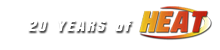What's the fix or workaround for Heat Essentials 2? |
|---|
|
Sim456 User  Offline Offline
Message Posts: 9 Joined: October 30, 2014 |
I downloaded and installed NASCAR Heat Essentials 2 from the website here in order to be able to play the game without the cd. The first menu that appears came up, giving me the option of Winston 2000 for a track I believe, but when trying to actually run the game, I got this error message: "Unable to copy race.bin! (E:\GAMES\NASCAR HEAT\Run\race.bin --> C:\Users\Sim456\Appdata\Local\TEMP\heat.bin) Is this a known issue with Windows 7 or is something going on with the Essentials 2 package? Well I uninstalled essentials 2 and did the full hard drive install from the cd, but it still wants the cd in order to play. Isn't there someway (other than a nocd patch) to run the game without the cd? I thought that's what the install to hard drive option was for? |
| Sim456 | Tuesday, April 14, 2015 at 5:44pm EDT |
|
DusterLag Member / Driver  Offline Offline
Message Posts: 8108 Joined: May 1, 2010 |
This can be one of two things.... 1) It looks like you did not install NHeat to the correct directory, putting the game in a non-standard location will cause you nothing but headaches in the future. (Essentials Install Guide, CD Install Guide. 2) During the installation you did not follow this important step (Windows Permissions Guide). Neither of these are actually related to Essentials vs CD but it's likely you did one different for the CD install vs Essentials. Also if you did not patch the CD Install up to version 1.80NT then you were running version 1.0 of the game which internally is very different from all versions that followed it. << Edited on Tuesday, April 14, 2015 at 6:09pm EDT. >> |
| DusterLag | Tuesday, April 14, 2015 at 6:07pm EDT |
|
Sim456 User  Offline Offline
Message Posts: 9 Joined: October 30, 2014 |
Is Essentials 2.0 a mod, add-on or the actual Nascar Heat game with a mod? I was under the assumption Essentials 2.0 WAS the Nascar Heat engine just without the tracks or cars. Also, I have a dedicated hard drive that I use strictly for games, my C: drive is strictly for my OS and programs and the F: drive is strictly for storage. << Edited on Tuesday, April 14, 2015 at 7:55pm EDT. >> |
| Sim456 | Tuesday, April 14, 2015 at 7:54pm EDT |
|
DusterLag Member / Driver  Offline Offline
Message Posts: 8108 Joined: May 1, 2010 |
That is correct.
Unfortunately you will be ridden with issues, though it may work sometimes, you must install it to the C: drive. on 32-bit (Most Windows Vista) OS C:\Program Files\Hasbro Interactive or on 64-bit (Most Windows 7 & |
||||
| DusterLag | Tuesday, April 14, 2015 at 7:59pm EDT |
|
Sim456 User  Offline Offline
Message Posts: 9 Joined: October 30, 2014 |
What I'll do here then is uninstall the game from the E: drive and attempt to install the Essentials 2 installation to the C: drive. I've read that you need to copy the tracks and cars from the CD to get them in the game, what do I need to do exactly to accomplish this? Any instructions on the process? Eg: making new folders, what to copy from, stuff like that. |
| Sim456 | Tuesday, April 14, 2015 at 8:08pm EDT |
|
DusterLag Member / Driver  Offline Offline
Message Posts: 8108 Joined: May 1, 2010 |
For tracks you want to copy the .trk files from the CD's run folder into the NASCAR Heat/run folder on your computer. For the original paints you want the paint.res file from the CD's run folder copied into the NASCAR Heat/run folder on your computer along with the attached drivers.txt file put into the root NASCAR Heat folder. Attachment: drivers.txt (0.01MB) 1119 Downloads
|
|||
| DusterLag | Tuesday, April 14, 2015 at 10:23pm EDT |
|
Spike Contributor  Offline Offline
Message Posts: 464 Joined: September 15, 2010 Location: United States |
|
||
| Spike | Wednesday, April 15, 2015 at 8:24am EDT |
|
Sim456 User  Offline Offline
Message Posts: 9 Joined: October 30, 2014 |
Yep everything works now, except for 2 things. In the drivers.txt file, each driver name points to a name with an extension of .img. When in game, to pick a driver, only Bobby Labonte, the already chosen driver image shows up. The only other driver image that shows up in game is the Hasbro car. What file from the CD do I copy to get all the driver images to show up in the list in game? And secondly, the benchmark doesn't work. It says REPLAY and under that title heading says, Couldn't load replay file. Where's the file to run the benchmark? << Edited on Wednesday, April 15, 2015 at 6:39pm EDT. >> |
||||
| Sim456 | Wednesday, April 15, 2015 at 6:39pm EDT |
|
DusterLag Member / Driver  Offline Offline
Message Posts: 8108 Joined: May 1, 2010 |
Driver images are in the ui.res file, which is included in Essentials so you should already have it. I forget from which patch, but the benchmark feature does not work and is not included in the User Interface for any mod except the original game UI. Even if you can get the benchmark feature working it will crash in most cases or give you false information because it does not understand todays graphics cards or multi-core processors. << Edited on Wednesday, April 15, 2015 at 7:06pm EDT. >> |
||||||
| DusterLag | Wednesday, April 15, 2015 at 7:05pm EDT |
|
Sim456 User  Offline Offline
Message Posts: 9 Joined: October 30, 2014 |
Yea, I've got the UI.RES file in the Essentials run folder, but the only driver image is Bobby Labonte and the Hasbro Interactive driver image. All the drivers are there, but all the driver images are missing except for those 2. Would it matter if I copied the original UI.RES file from the CD? |
| Sim456 | Wednesday, April 15, 2015 at 8:19pm EDT |
|
DusterLag Member / Driver  Offline Offline
Message Posts: 8108 Joined: May 1, 2010 |
It wouldn't hurt or break anything, but I can't say it would add the images. |
||
| DusterLag | Wednesday, April 15, 2015 at 8:33pm EDT |
|
Sim456 User  Offline Offline
Message Posts: 9 Joined: October 30, 2014 |
Well I noticed in the run folder from Essentials, the UI.RES file is 9.92MB on the CD it's 28.4MB so I'm sure that makes a difference if the files are of a different size. But yes all of the driver images showed up after copying the UI.RES file from the CD. Thanks for the help and is there anything else I need, for joining in a race? |
| Sim456 | Wednesday, April 15, 2015 at 8:45pm EDT |
|
ltfireman1604 Member / Driver  Offline Offline
Message Posts: 66 Joined: March 31, 2014 Location: Georgia, US |
You will have to download whatever mod and track that is being used for the online race, however their is a certain order that the mods need to be installed. You need to install COT platinum ver. 1 first before you install COT Platinum G2.... and so forth. Those can be found at www. themodsquad.info under downloads. |
||
| ltfireman1604 | Wednesday, April 15, 2015 at 10:37pm EDT |
|
DusterLag Member / Driver  Offline Offline
Message Posts: 8108 Joined: May 1, 2010 |
Unfortunately this is not true, each of the Platinum mods (G1, G2, G3 & GP) are entirely independent of eachother and none rely on the other. You do not need to install all of the G1 components to play G3, ect, ect. Though in relation to those four specific Platinum mods (G1, G2, G3 & GP) you DO have to install each of their add-on's/carsets within the mods in order. - As lt said, when you find a series/league you want to race in then you need to download/install the mod(s) and tracks they are racing. If you decide to race in the ARL then you can follow a welcome guide we've created here. Currently in the ARL the Cup Series and Sports Car Series are active. The Mod Squad Racing Leagues is currently running a VTA Series and Hardcore Motorsports is running a Truck Series. You can find information about when these races are on our Community Calendar. Many mods, including all of the Platinum family mods can be found at The Mod Squad |
||
| DusterLag | Thursday, April 16, 2015 at 5:45am EDT |
| Activity |
|---|
|
There are currently 0 users and 6 guests online. We have a total of 15527 posts in 4025 topics within 24 forums.
Users Browsing: None |