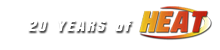Resolution |
|---|
 GTSVip9 Contributor  Offline Offline
Message Posts: 135 Joined: May 1, 2010 Location: North Carolina |
Anyone have a way to run 2560x1440 resolution in heat? |
| GTSVip9 | Tuesday, June 2, 2020 at 2:27pm EDT |
|
DusterLag Member / Driver  Offline Offline
Message Posts: 8108 Joined: May 1, 2010 |
I'm sure it's possible, it's unfortunately beyond my knowledge. I spent quite a bit of time trying to figure out how the HEX changes UICC/Heat Resolution Changer worked but every time I tried to add another resolution to it, it corrupted Heat. I would probably need to spend some more time on it and some time learning HEX editing to truly figure it out - that is how the changes are ultimately made. |
| DusterLag | Wednesday, June 3, 2020 at 10:45pm EDT |
|
Rookiesrock Contributor  Offline Offline
Message Posts: 99 Joined: May 1, 2010 Location: Hayward, Wisconsin |
I have 2560x1440 display and attempted to change it. It corrupted heat. I gave up after a few days and 800x600 it is lol |
| Rookiesrock | Thursday, June 4, 2020 at 9:24am EDT |
|
KartRacer63 Moderator  Offline Offline
Message Posts: 388 Joined: May 1, 2010 Location: Ashland, KY, US |
You can do this with dgVoodoo and force the game to run at any resolution without editing the patch.bin (but you can still edit menu sizes by changing the patch resolution). Here's a quick guide: 1.) Download the program from here and to install it just extract the contents wherever you want them (I put it in a folder in Program Files (x86) for consistency). It's the first link under "Latest stable version: " (there's an encryption password you need when extracting it that's listed next to the download). It looks like a shady site but I can swear that it isn't. 2.) Go into "<extraction folder>\MS\x86" and copy all files from there to "C:\Users\<username>\AppData\Local\Temp". 3.) Open the executable (dgVoodooCpl.exe) and click "Add" at the top right hand corner under "Config folder / Running instance". Navigate to "C:\Users\<username>\AppData\Local\Temp" and confirm. 4.) There are numerous settings to play around with here and most are self explanatory and the program will tell you what they are if you hover over them. You can ignore the "Glide" tab since Heat doesn't use that. Also make sure when you edit settings you always have the right folder selected at the top. For resolution, go to the "DirectX" tab and you can select your resolution and refresh rate from the drop down menu center-right. And be sure to at least uncheck the box that says "dgVoodoo Watermark" if you make no other settings changes, though you'll probably want to also set VRAM to something higher than 256MB. Hit apply and the game will now run with whatever settings you put, even if dgVoodoo isn't open. That's it for resolution! It should also make the game run much better (lag in the pit adjustment menu disappeared for me) and messing with other settings can make the game look better and also able to toggle windowed mode with "Alt+Enter". Below are my settings for reference. 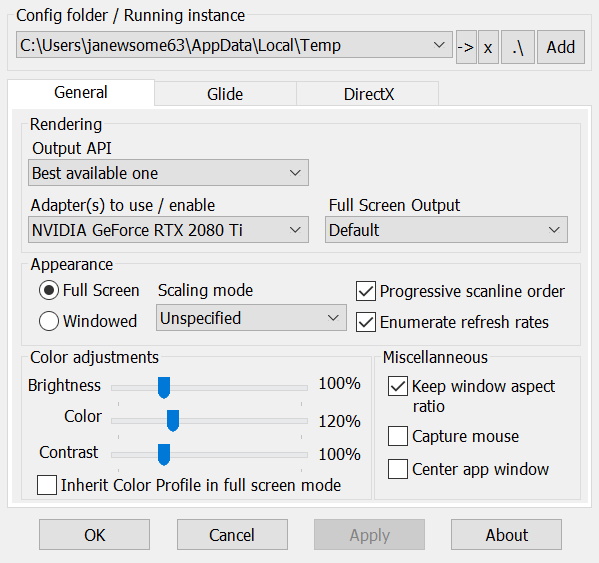 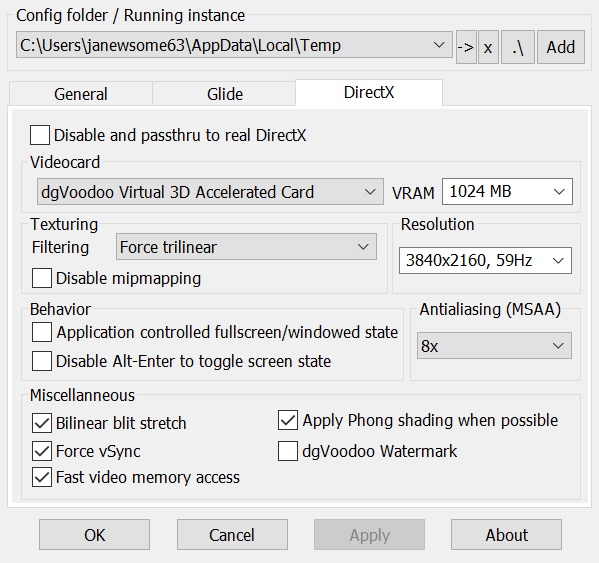 << Edited on Thursday, June 4, 2020 at 2:45pm EDT. >> |
| KartRacer63 | Thursday, June 4, 2020 at 2:40pm EDT |
|
DusterLag Member / Driver  Offline Offline
Message Posts: 8108 Joined: May 1, 2010 |
I didn't think that actually affected the actual game resolution, but would only stretch out what the game is creating up to that resolution. This is great news. Thanks Kart! With my new computer I need to use dgvoodo to run Heat now, any idea how to keep the necessary files from being deleted when the temp folder is cleaned? I've tried a few different permission and read only things but no success yet. |
| DusterLag | Thursday, June 4, 2020 at 2:46pm EDT |
|
KartRacer63 Moderator  Offline Offline
Message Posts: 388 Joined: May 1, 2010 Location: Ashland, KY, US |
Yeah the resolution changes normally as far as I can tell, just the HUD doesn't get changed relative to the resolution since that's not a thing it can control, so still have to play with the patch.bin's resolutions to get that where you want it.
Oh, ugh, honestly I forgot about that. I tried to fix it too, but ultimately I had to copy the files to a separate folder and have a script that copies them back to Temp every five minutes to work around it. But then you have to select in dgVoodoo the folder in which you stored the files to be copied to Temp if you want to make permanent changes. But I guess beyond that, just back those files up and copy them back into Temp before every time you use Heat. << Edited on Thursday, June 4, 2020 at 3:01pm EDT. >> |
||||
| KartRacer63 | Thursday, June 4, 2020 at 2:57pm EDT |
|
DusterLag Member / Driver  Offline Offline
Message Posts: 8108 Joined: May 1, 2010 |
Haha, I do the same thing, bat file that just copies the files before I run Heat every time, just to make sure. -- GTS/Rookie, give this patch.bin attachment a try, let me know if it works. I just gave myself a crash course in HEX editing and thankfully already had the locations of these in the patch.bin file. Theoretically this should work. << Edited on Thursday, June 4, 2020 at 7:34pm EDT. >> Attachment: patch.bin (1.69MB) 666 Downloads
|
|||
| DusterLag | Thursday, June 4, 2020 at 6:29pm EDT |
 viagra6car ARL Series Director  Offline Offline
Message Posts: 354 Joined: September 17, 2012 Location: Portage, MI |
Anyone get windowed mode to work in there yet? I get 1/4 of my screen filled when the game starts. I also can't specify the resolution on the directX tab other than a multiplier. |
| viagra6car | Thursday, June 4, 2020 at 7:11pm EDT |
|
KartRacer63 Moderator  Offline Offline
Message Posts: 388 Joined: May 1, 2010 Location: Ashland, KY, US |
Is the "Adapter(s) to use / enable" option set to the correct GPU? If I set it to something else it limits my resolution choices, could also cause the other problem you said. |
||
| KartRacer63 | Thursday, June 4, 2020 at 8:09pm EDT |
 viagra6car ARL Series Director  Offline Offline
Message Posts: 354 Joined: September 17, 2012 Location: Portage, MI |
I'll give it a try after the race tonight maybe. With my luck at this hour I'd be locked out at start time. |
||
| viagra6car | Thursday, June 4, 2020 at 8:15pm EDT |
| Activity |
|---|
|
There are currently 0 users and 6 guests online. We have a total of 15527 posts in 4025 topics within 24 forums.
Users Browsing: None |