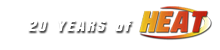NOTICE: Mod Change Upcoming |
|---|
|
DusterLag Member / Driver  Offline Offline
Message Posts: 8108 Joined: May 1, 2010 |
Hello Patch Cup Series Drivers! Blaxman and The Mod Squad have released a new G3 2020 Cup Series Mod, this one is a stand-alone mod which does not require the COTPlatinumG3 mod and carset switching! This week's race at Watkins Glen will continue in the G3 2018 Mod, however beginning with the Daytona RC event on 8/30 we will switch to the new 2020 mod. This means new car models and that the long list of previously acceptable car models in the classic G3 mod will no longer be permitted. Most custom paints will continue to fit on these new models but not necessarily some of the older ones. We will not be removing any custom paints and will rely on drivers to manage their own paint schemes. You can find this new mod here... http://www.themodsquad.info/index.php?action=downloads;sa=view;down=1334 << Edited on Tuesday, August 11, 2020 at 10:38pm EDT. >> |
| DusterLag | Tuesday, August 11, 2020 at 10:29pm EDT |
 viagra6car ARL Series Director  Offline Offline
Message Posts: 354 Joined: September 17, 2012 Location: Portage, MI |
Anyone else get duplicated folders and random TRK files in the install? Just wondering as I clean the folder up. |
| viagra6car | Monday, August 17, 2020 at 9:35am EDT |
|
DusterLag Member / Driver  Offline Offline
Message Posts: 8108 Joined: May 1, 2010 |
Looks like the mod folder is inside the mod folder (aka you get the mod files twice). The tracks inside the mod folder should all be the updated G3 tracks with dual pit roads named as the original track name. This makes the correct pit lane work. When you put a track in the mod folder it overrides what you have in the run or tracks folders. |
||
| DusterLag | Monday, August 17, 2020 at 9:49am EDT |
 viagra6car ARL Series Director  Offline Offline
Message Posts: 354 Joined: September 17, 2012 Location: Portage, MI |
That's the first time I've heard that about the tracks in another folder. So are we going to be running on basic track names or the G3 named tracks? I always delete every extra file that I can. |
| viagra6car | Monday, August 17, 2020 at 11:17am EDT |
|
DusterLag Member / Driver  Offline Offline
Message Posts: 8108 Joined: May 1, 2010 |
No, we do not use these in the league. |
||
| DusterLag | Monday, August 17, 2020 at 11:58am EDT |
 viagra6car ARL Series Director  Offline Offline
Message Posts: 354 Joined: September 17, 2012 Location: Portage, MI |
Is there any way that the custom wheels chosen in your drivers file would show for each individual online? Rookie and I were testing this last week and it didn't show up for each other. |
| viagra6car | Thursday, September 3, 2020 at 12:08pm EDT |
 Grumpy Admin, ARL Official  Offline Offline
Message Posts: 2554 Joined: May 1, 2010 Location: Fort Mill, SC, US |
Yes, You have to edit your drivers txt. In the drivers txt where it says wheel_basename you type it in. You do not need the bmp at the end. You can find a list of wheels and their correct name in the wheels folder. Owner/Driver of the #07 Chevrolet's for NH Autosport
|
|||
| Grumpy | Thursday, September 3, 2020 at 12:20pm EDT |
 Grumpy Admin, ARL Official  Offline Offline
Message Posts: 2554 Joined: May 1, 2010 Location: Fort Mill, SC, US |
I told you wrong, not for each individual. The above only works for yourself. I guess you could add the person to your drivers txt wheel the wheels you want. Again you would be the only one to see it. Owner/Driver of the #07 Chevrolet's for NH Autosport
|
|||||
| Grumpy | Thursday, September 3, 2020 at 12:23pm EDT |
 viagra6car ARL Series Director  Offline Offline
Message Posts: 354 Joined: September 17, 2012 Location: Portage, MI |
So it's really nothing unless everyone really got into the wheel options for their schemes...then we'd need a thread to post their wheel selection. Maybe I'll add Rookie's John Deere car into my drivers file with yellow rims this week. |
||
| viagra6car | Thursday, September 3, 2020 at 12:33pm EDT |
| Activity |
|---|
|
There are currently 0 users and 14 guests online. We have a total of 15527 posts in 4025 topics within 24 forums.
Users Browsing: None |