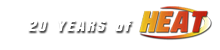Teamspeak Bluetooth Audio |
|---|
 viagra6car ARL Series Director  Offline Offline
Message Posts: 354 Joined: September 17, 2012 Location: Portage, MI |
I use QC15 Bose Headphones for racing, always by a wired connection the last few years due to an ancient laptop with no Bluetooth adapter. Last week our rabbit chewed through the headphone cord so I got a Bluetooth USB dongle and went back to my Bluetooth adapter on the QC15s. For some reason, only Teamspeak causes muffled audio over Bluetooth. Does anyone have a suggestion of settings to adjust in that app before I return the USB dongle to the store and stick to wired audio? Recap: -Wired connection works fine for everything audio wise -Bluetooth audio is fine in Heat by itself and also in XM radio/Youtube in the browser -Bluetooth audio seems fine in Teamspeak when nothing else is producing sound on the computer, but I do hear a slight continuous background hiss -Bluetooth audio is severely muffled when Teamspeak and Heat both produce sounds << Edited on Monday, November 9, 2020 at 12:08pm EST. >> |
| viagra6car | Monday, November 9, 2020 at 12:07pm EST |
|
DusterLag Member / Driver  Offline Offline
Message Posts: 8108 Joined: May 1, 2010 |
I've not had much luck historically with third party Bluetooth adapters in the past so it does not surprise me that you would see issues. Do you have the correct and latest drivers for the adapter? That said, have you looked at the sound settings? Typically Bluetooth audio headsets have two output devices, one stereo and one mono. Take a look at those and make sure you give each of these a try (setting them to default) and listen to the result. You could also try just turning the Heat volume down as it could be overpowering/distorting your TeamSpeak output simply due to the volume. << Edited on Monday, November 9, 2020 at 10:15pm EST. >> |
| DusterLag | Monday, November 9, 2020 at 10:14pm EST |
| Activity |
|---|
|
There are currently 0 users and 10 guests online. We have a total of 15527 posts in 4025 topics within 24 forums.
Users Browsing: None |