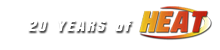Missing Approve Button for SUPRS NHSM mod |
|---|
 WingSideUp Contributor, SUPRS Admin  Offline Offline
Message Posts: 173 Joined: January 17, 2016 Location: Indiana |
Hey all. We loaded our NHSM server to get ready for our 15th Anniversary Special (11.06.1 We all connected fine, but four out of six guys had no approve button to move to the next phase. The two that had the button were on Win7. One of those was on Heat Core while the other was using Heat installed via CD. The four that didn't see the approve button were all on Win10 and using Heat Core. Most were on the UI changer. All six had resolution set at 640x480 in-game UI. One of the four that didn't see the approve button, then fired up a Win7 computer, and using Heat Core and UI Changer with resolution set at 640x480 in game, connected to the server and there was no approve button. Server is set up on WIN10 but was also set up on WIN7 to try with same results. Anyone have an answer to this riddle? Is it server based? If so, what are we missing? Is it user settings on UI changer, If it's not...is this 2006 mod just not jiving with Heat Core? Thanks for any help ya'll can give! 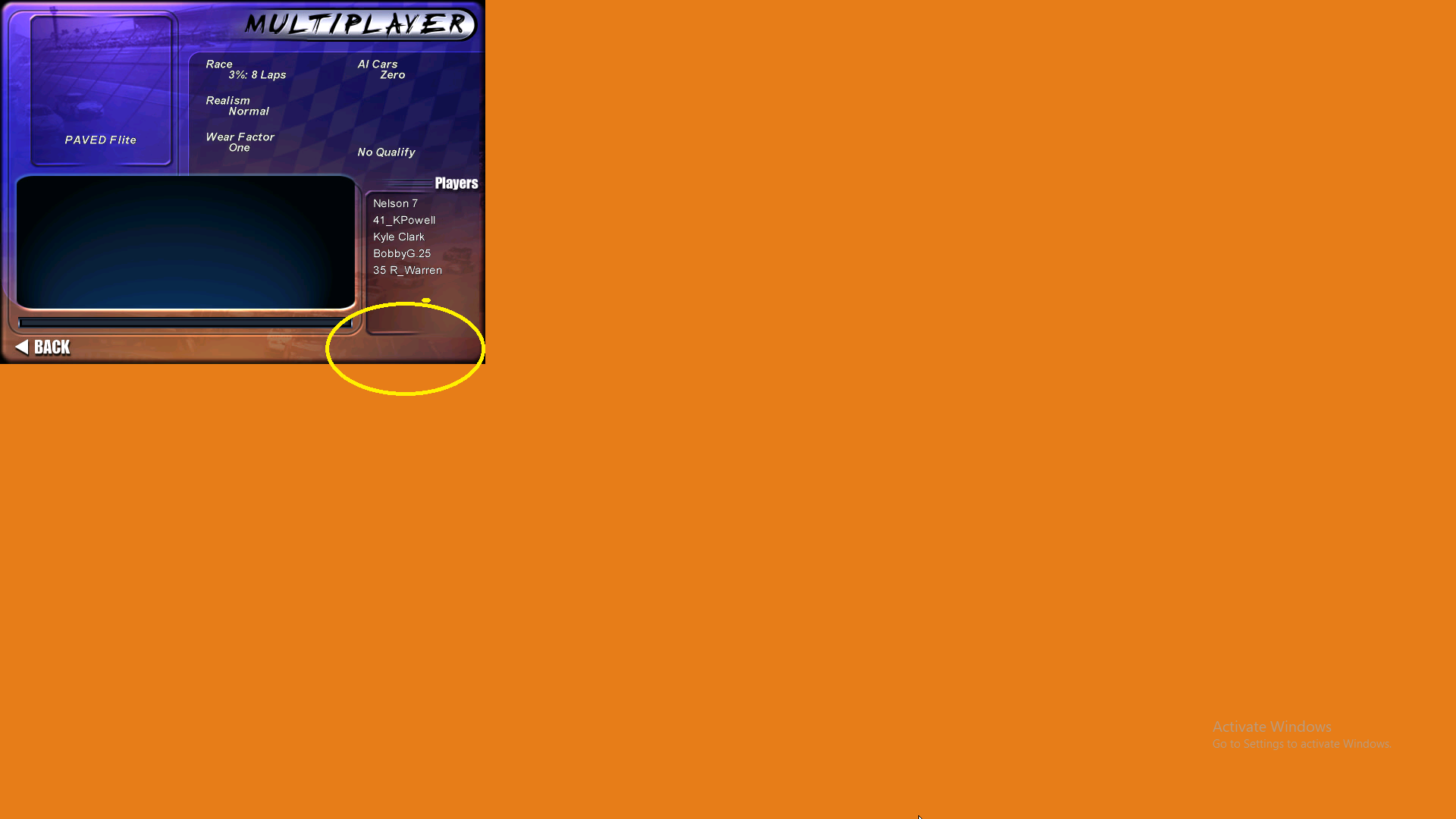 Type your post here... Type your post here..."Keep It Wing Side Up & Wheels to the Ground!"
Visit http://www.SUPRS.net |
|
| WingSideUp | Saturday, November 3, 2018 at 2:10pm EDT |
|
Bandit ARL Series Director  Offline Offline
Message Posts: 501 Joined: November 4, 2017 Location: Wilmington, DE, US |
Hello WingSideUp, From what I know about Heat, 640x480 resolution is the only resolution you can use for the menus as far as I know. What resolution you chose in "Graphics" meun only affects when you are on the track. I do not believe it is server based because the server does not handle the game's UI. You are most likely missing a texture in the ui.res file for the "Approve" or "Go Race" button. I would also suggest posting your problem over on TheModSquad's forum to see if you can find any answers there. Hope this answers your question. - Bandit
ARL Series Director, 2018 ARL Truck Series Champion |
|
| Bandit | Saturday, November 3, 2018 at 4:01pm EDT |
 WingSideUp Contributor, SUPRS Admin  Offline Offline
Message Posts: 173 Joined: January 17, 2016 Location: Indiana |
Hey Bandit, thanks for replying. Got a post up on TMS as well. So here's where we are at now. We agree it's not a server issue like you. One of the drivers that had the issue with no approve button showing had his install on Win10 in x86 folder. He transferred a copy of the entire NASCAR Heat folder with all mods from member that had it working on Win7 to his own machine to his programs folder. He is now able to launch the NHSM mod directly from the executable in both the programs and x86 programs folder and the menus all work. He can NOT see the menus with Mod Launcher. He's been able to replicate this on two Win10 machines. Thoughts? "Keep It Wing Side Up & Wheels to the Ground!"
Visit http://www.SUPRS.net |
|
| WingSideUp | Saturday, November 3, 2018 at 4:27pm EDT |
|
Bandit ARL Series Director  Offline Offline
Message Posts: 501 Joined: November 4, 2017 Location: Wilmington, DE, US |
I have tried the NHSM mod with the UI changer and without it and the "approve" button is in fact missing. I have come to the conclusion that the button is missing because the mod does not have a ui.res file in the mod's folder. Adding any ui.res from any mod fixes this.  As you can see I have put the SUPRSV6 ui.res into the mod and it works just fine. - Bandit
ARL Series Director, 2018 ARL Truck Series Champion |
|||
| Bandit | Saturday, November 3, 2018 at 4:42pm EDT |
|
Bandit ARL Series Director  Offline Offline
Message Posts: 501 Joined: November 4, 2017 Location: Wilmington, DE, US |
NOTE: When adding a different UI all the properties from that mod (menu music, buttons, layout, etc.) will be carried over to the new mod. - Bandit
ARL Series Director, 2018 ARL Truck Series Champion |
|
| Bandit | Saturday, November 3, 2018 at 4:46pm EDT |
 WingSideUp Contributor, SUPRS Admin  Offline Offline
Message Posts: 173 Joined: January 17, 2016 Location: Indiana |
Bandit, this is going to sound crazy but...the NASCAR Heat folder with the NHSM mod that we copied from the working example did not, as you suggested, have a ui.res file. BUT it still works...all buttons show in the menu. We've been going at it non-stop since about 1 this afternoon and one thing we did is start looking at the options.cfg file. We noticed some different dates. Now none of us thought that this should make a difference, but when we copied the options file from the working example to one that didn't the menu was suddenly correct. Could there be something in the window virtual store creating this weird, "works this one on one machine, won't work same way on another machine" issue? "Keep It Wing Side Up & Wheels to the Ground!"
Visit http://www.SUPRS.net |
|
| WingSideUp | Saturday, November 3, 2018 at 6:55pm EDT |
|
DusterLag Member / Driver  Offline Offline
Message Posts: 8108 Joined: May 1, 2010 |
Took a quick look myself, Bandit is correct - the Approve UI and some other UI components are missing from the HeatCore base files. So if a ui.res is not included in your mod you will need to take one from another and place it in the mod's folder. We'll have to add this to the HeatCore installer, I'll update the HeatCore installer and get the correct file included. Sorry about the trouble. << Edited on Saturday, November 3, 2018 at 8:57pm EDT. >> |
| DusterLag | Saturday, November 3, 2018 at 8:43pm EDT |
|
DusterLag Member / Driver  Offline Offline
Message Posts: 8108 Joined: May 1, 2010 |
I've attached the correct ui.res file that should be located in your /run/ folder and it will solve the issue.
Attachment: ui.res (28.46MB) 752 Downloads
|
|
| DusterLag | Saturday, November 3, 2018 at 8:56pm EDT |
 WingSideUp Contributor, SUPRS Admin  Offline Offline
Message Posts: 173 Joined: January 17, 2016 Location: Indiana |
Thanks a ton guys! We've got it working on several other machines doing what you both suggested. We'll pass along the info to other members. VERY VERY much appreciated. LONG LIVE HEAT!! "Keep It Wing Side Up & Wheels to the Ground!"
Visit http://www.SUPRS.net |
|
| WingSideUp | Saturday, November 3, 2018 at 10:20pm EDT |
| Activity |
|---|
|
There are currently 0 users and 11 guests online. We have a total of 15527 posts in 4025 topics within 24 forums.
Users Browsing: None |