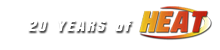800X600 |
|---|
|
JessRathbun Member / Driver  Offline Offline
Message Posts: 164 Joined: May 1, 2010 Location: New England, US |
Hey guys I have been having an issue. I installed NASCAR Heat core into my friends windows 10 laptop.Game installed nice. The issue is I don't have the 800 X 600 resolution to use to be able to change it to 1366 by 768. Do I have to download a certain mod for that to appear..I installed the NHRL Truck mod but there is still no 800X 600 option in graphics. any help would be great. Thanks Jess |
| JessRathbun | Wednesday, February 27, 2019 at 5:14pm EST |
|
Bandit ARL Series Director  Offline Offline
Message Posts: 501 Joined: November 4, 2017 Location: Wilmington, DE, US |
Hey Jess, In your NHRLTS mod folder find the options.cfg file. Open it in Notepad and find the line that states "video_mode x". This is the graphics setting and set the value from "x" to "3" and the line should appear as "video_mode 3". Further more, be sure to use the Heat Resolution Changer found in the root "Nascar Heat" folder and set it to any resolution (in your case 1360 x 768 would be the best option to select.) Hope this helps. - Bandit
ARL Series Director, 2018 ARL Truck Series Champion |
|||
| Bandit | Wednesday, February 27, 2019 at 7:07pm EST |
|
JessRathbun Member / Driver  Offline Offline
Message Posts: 164 Joined: May 1, 2010 Location: New England, US |
I never thought that would be an issue ..but I will ask him when he get home. Thanks Man |
| JessRathbun | Wednesday, February 27, 2019 at 7:15pm EST |
|
JessRathbun Member / Driver  Offline Offline
Message Posts: 164 Joined: May 1, 2010 Location: New England, US |
I find it strange that he only has 640x600 and 1024x768 but no 800x600 in the Heat core install. I cant imagine I am the only one with this issue. It was a totally %100 virgin install |
| JessRathbun | Wednesday, February 27, 2019 at 8:09pm EST |
|
DusterLag Member / Driver  Offline Offline
Message Posts: 8108 Joined: May 1, 2010 |
I have seen this issue years ago on the smaller screens, I can only assume it is an old bug that affects particular native resolutions. As others have said, you can fix this by simply editing the options.cfg file. |
||
| DusterLag | Thursday, February 28, 2019 at 6:38pm EST |
|
JessRathbun Member / Driver  Offline Offline
Message Posts: 164 Joined: May 1, 2010 Location: New England, US |
YES That was it ...we need to make sure everyone knows this...Any screen smaller than 15'' will not see the 800X600 option in the graphics of Heat..I just put my 19 inch on my friends 15 inch laptop and it saw the 800 X 600 option perfect...Good call Duster..I will post in the other forums I asked help on this topic with . |
||||
| JessRathbun | Thursday, February 28, 2019 at 10:38pm EST |
| Activity |
|---|
|
There are currently 0 users and 8 guests online. We have a total of 15527 posts in 4025 topics within 24 forums.
Users Browsing: None |